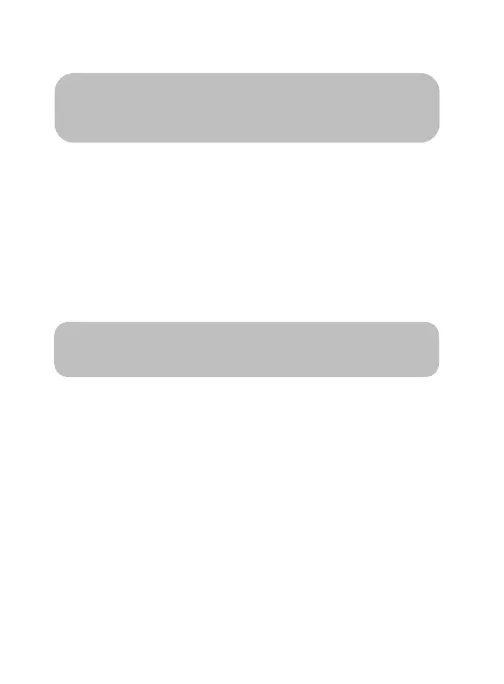page 6.
Connecting Via Bluetooth
®
Open the Bluetooth
®
settings on a Bluetooth
®
enabled device (phone, tablet, laptop, etc.)
Turn on the devices Bluetooth
®
functionality
and select when it appears. You w ill hear an
indication tone to alert you that the device has
connected successfully.
Music Controls
After you connect your device to the CSTW-
43FD music will be playable through your app
of choice.
To pause or resume your music in Bluetooth
®
mode, USB Input mode, and Memory Card
Input mode press the Power/Play Pause
button.
Adjust the volume by pressing and holding the
Next Track/Increase Volume or Previous
Note: On some devices you may need to scan or search for devices,
please reference your devices user manual on connecting Bluetooth
®
devices if you are unsuccessful
Note: The speaker that’s connected to the Bluetooth
®
enabled device will
become the primary speaker. If the user turns off the primary speaker, both
speakers will turn off.
True Wireless Pairing only works in Bluetooth
®
mode.