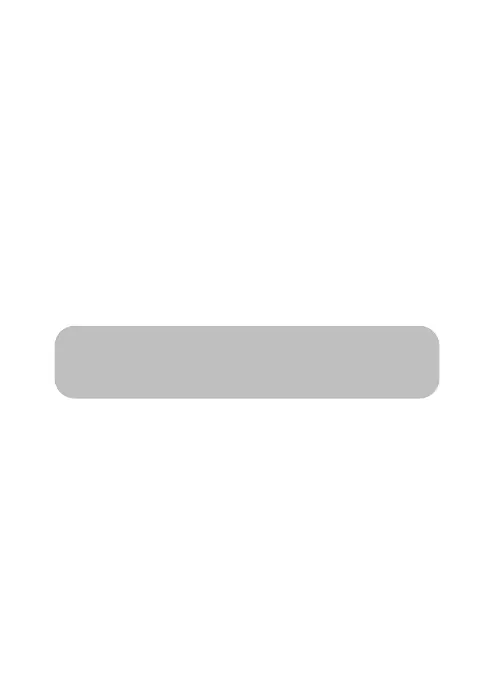Wireless Pairing, meaning you may transmit
music from your device to two CSTW43FD
speakers at the same time with no wires
connecting the two speakers.
To pair or unpair speakers with each other
press and hold the Mode button on either
speaker. When your speakers connect to each
other you will see the LED Indicator on the
primary speaker rapidly flashing blue, and a
solid blue on the secondary speaker’s LED
Indicator.
Once the speakers are paired with each other,
connect your Bluetooth
®
device as instructed in
Connecting Via Bluetooth
®
.
Connecting Via Bluetooth
®
Open the Bluetooth
®
settings on a Bluetooth
®
enabled device (phone, tablet, laptop, etc.) and
turn on the device’s Bluetooth
®
functionality.
The LED Indicator will start quickly flashing
blue to indicate that your speaker is in pairing
mode. Select CSTW43FD when it appears on
the list of available devices. The LED Indicator
will turn blue solid to indicate a successful
pairing and you will hear an audio prompt to
Note: The speaker that’s connected to the Bluetooth
®
enabled device will
become the primary speaker. If the user turns off the either speaker, both
speakers will turn off.
True Wireless Pairing only works in Bluetooth
®
mode.