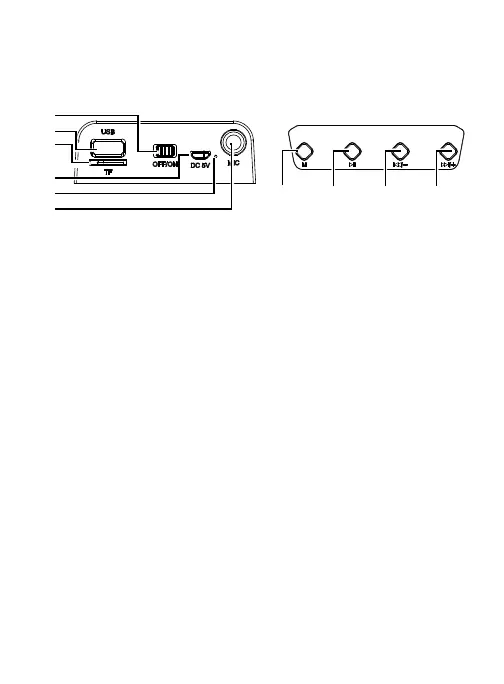Product Overview
1. Power Switch
2. USB Input
3. Memory Card Input
4. Charging Port
5. Led Indicator
6. MIC Input
7. Mode Button
8. Play/Pause
9. Previous
Song/Decrease
Volume
10. Next Song/Increase
Volume
True Wireless Pairing
Your CSTW530 speaker supports True
Wireless Pairing, meaning you may transmit
music from your device to two CSTW530
speakers at the same time with no wires
connecting the two speakers.
To pair or unpair two speakers with each other
press and hold the Mode Button on either
speaker. Once the speakers are connected to
each other connect your Bluetooth
®
device as
instructed in Connecting Via Bluetooth® on
page 6.