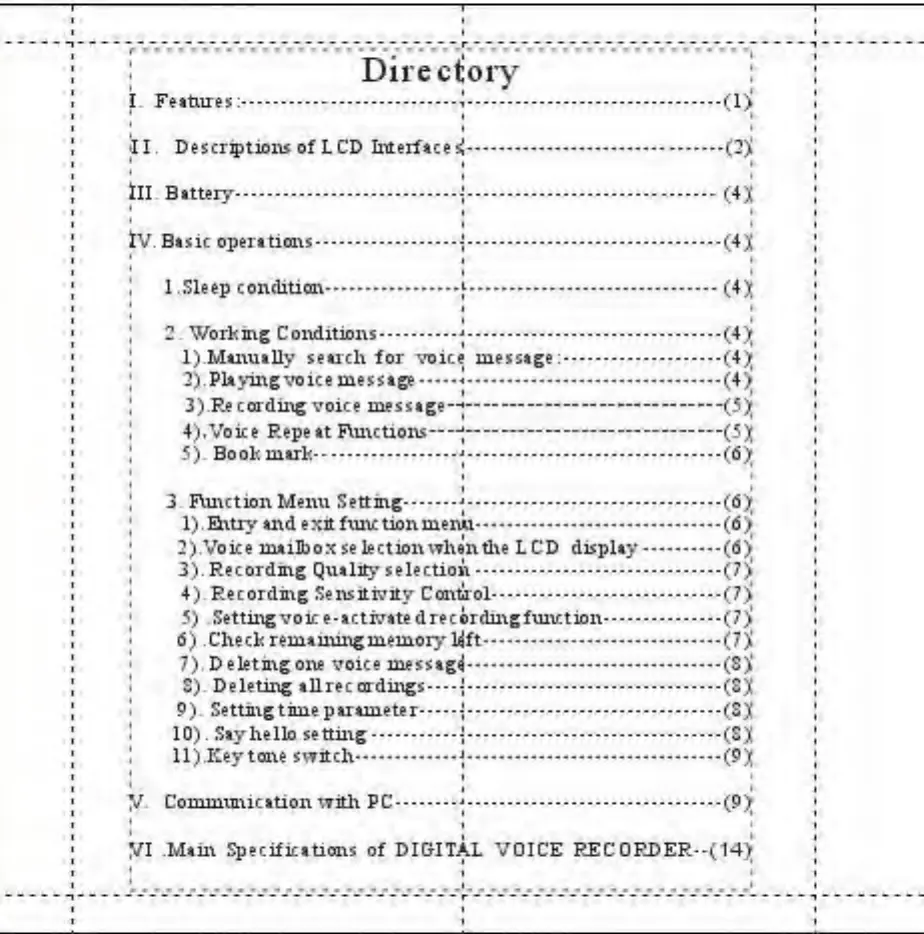Directory
Features: I
(1$
I Descriptions of LCD Interfaces!
(2^
IlLBttteiy \
(4^
Iv+
Basic operations
\
(4#
1.Sleep condition
f
(4^
2 - Working Conditions
] (4
^
1)
Manually
fetich for voice message: (4>
2)
*Pl4yingvoiceiness*gt
(4)
3)
Recording voice message--* (5>
4). Voice RepeatRmctions
—
|
(5%
5). Book inark
j (6^
3. FVmctionMenu Setting
J
(6)
1). Ehtiy uid exit f\mc tioninenu
(6
)
2)+Voice mailbox selection when the LCD display
(6)
3), Recording
Quality
selection
(7)
4)
+ Recordmg Sensitivity Contlrol
(7^
5)
Settingvoice-activate dree or dingfunction
(7)
6) .Check remainingmemory Wft
(7Ji
7)+ Deleting one voice niessagj
(8
J
S). Deleting allrec codings-
9). Settmgtnnepiraneter-*
10) . Sayhello setting
11)
Key tone switch
V Communication
with
PC-
VI Main Specifications of DIGITAL VOICE RECORDER»(14{