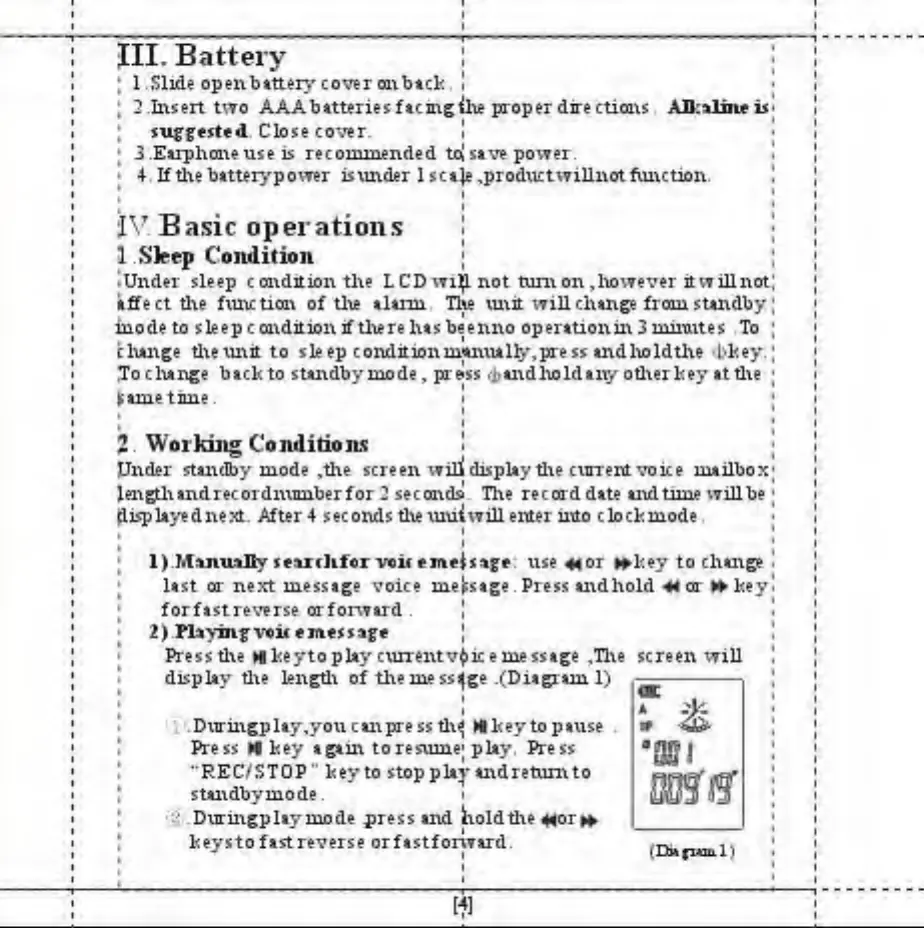III. Battery !
;
1 Slide openbattery cover onback. i
;
2 Insert two AAAbatteriesfacmgthe proper direction* .
AB:almei*
J
sug£«rt*d Close cover. !
;
3.Eaiphoneuse is recommended
tc(*ave
power.
>
4*If thebatteiypower istinder lscale^productwillnotfunction.
i
j
IV
Basic operations
1 Sleep
Condition
;
-Under sleep condition the LCDwiJlnot tunxon,however it willnot
affect the function of the alarm The unit will change from standby
mode to sleep condition if there hasbeenno operationin 3 minutes To
change theimit to sleep conditionni«nual]y,press andhoIdthe |>fcey+
To change back to standby inode
>
pr^ss <i>andholdany otiter key at the
tune time,
j
2
Working Conditions
Under standby mode >the screen will display the cinrent voice inailbox
length andrecordnumberfor 2 second* The record date and time will be
displayednext After 4 sec onds die \uui will enter into
clock
mode
.
l) M*nu*IEy idrchAr voii
tmejstg*
nse^flor t*ltey to change
last or next message voice message Press andhold M or W Key
forfa streverse or forward .
j
I) Playmj voic t
me*sag*
|
Press the Mkeytoplay cuirentv^ice message *The screen will
display the length of the message (Diagram
1)
'
Dxtringplay.yoti canpre ss
th»J
Mlcey to pause
Press H key again to resume* play. Press
"REC/STOP" lcey to stop play andretunxto
standby mode
.
(2 -Duringplaymode press and hold
the
4401
w
Keysto
fast
reverse
orfastforward*
