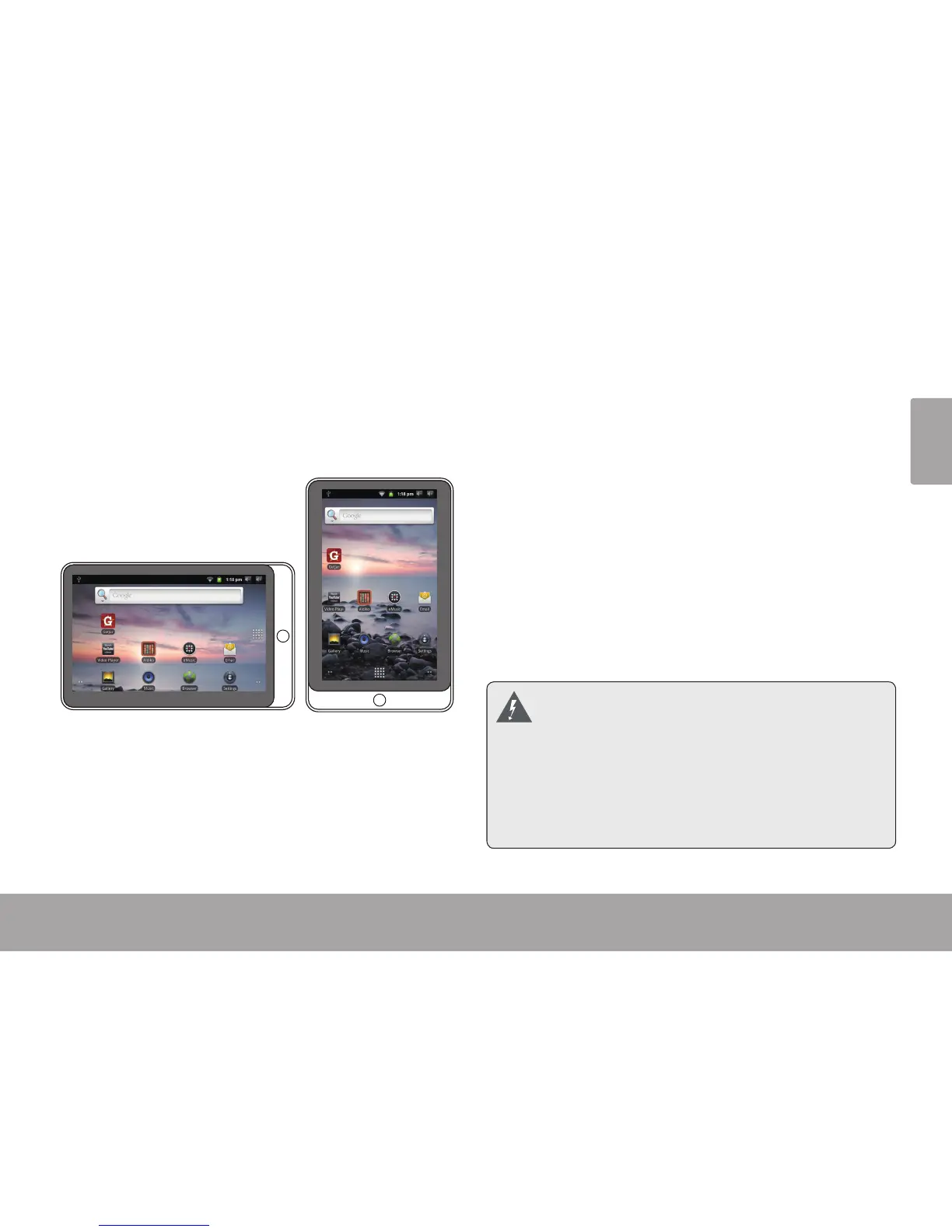Page 11 Getting To Know The Mid7015
English
The tablet contains a sensor that will automatically
change the orientation of most screens as you rotate the
tablet. The sensor works best when the tablet is rotated
perpendicular to the ground (i.e., when the tablet is held
upright and not at on its back).
The orientation sensor can be turned on an off in the
Display settings menu.
The tablet comes with a built-in rechargeable lithium-
polymer battery.
Before using the tablet, the battery should be charged
fully. The Status Indicator will light green when the bat-
tery is charged fully.
To charge the battery:
1. Plug one end of the included power adapter into an
AC 100-240V outlet.
2. Plug the other end of the included power adapter into
the Power jack on the tablet.
3. Disconnect the power adapter when the tablet is fully
charged.
Thebatteryusedinthisdevicemaypresentare
orchemicalburnifmistreated.Donotdisassemble,
incinerate,orheatthedevice.Donotleavethede-
viceinaplacesubjecttodirectsunlight,orinacar
withitswindowsclosed.Donotconnectthedevice
toapowersourceotherthanthatwhichisindicated
hereoronthelabelasthismayresultintheriskof
reorelectricshock.