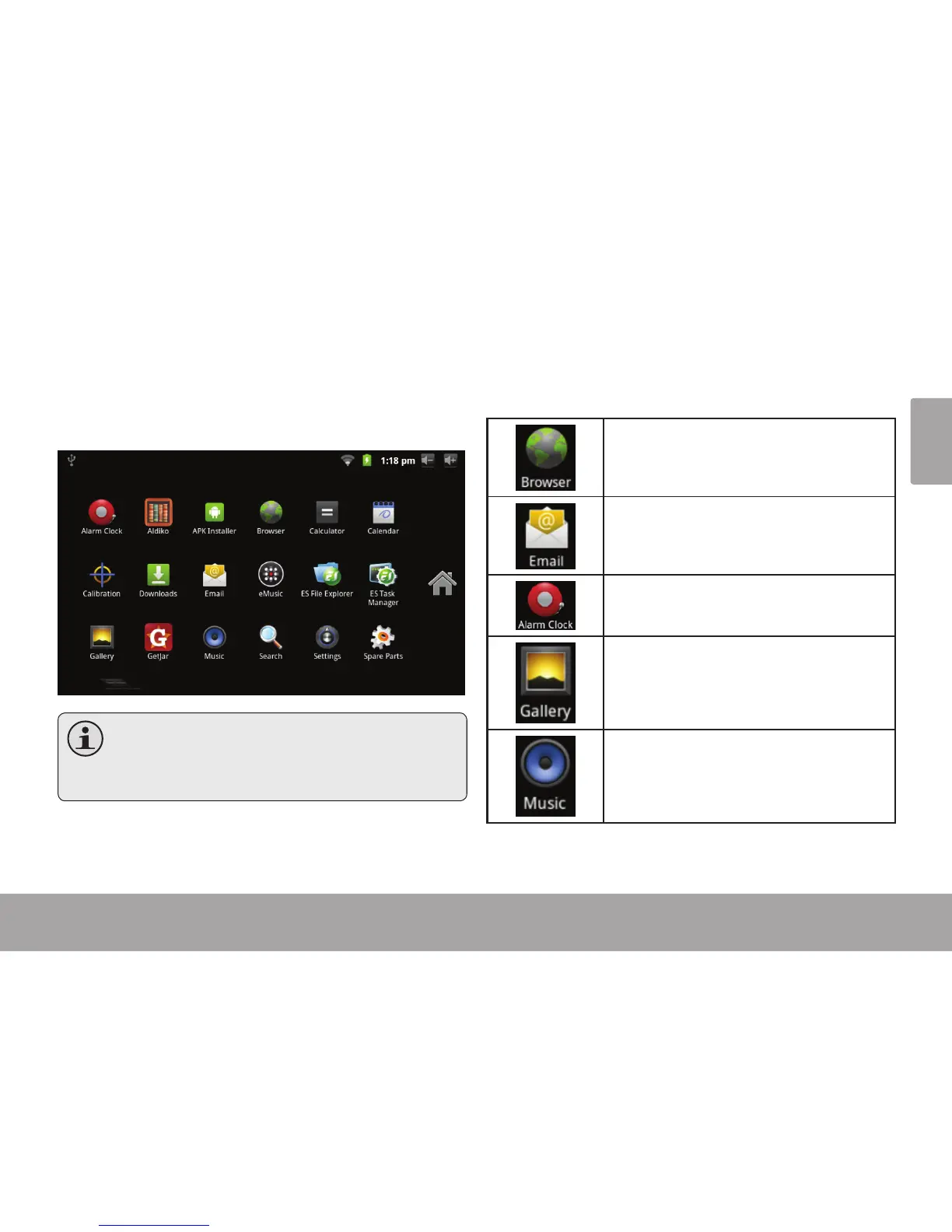Page 17 Getting Started
English
To open an application, touch the application icon on the
home screen or in the Launcher.
Launcher screen:
Thescreenshownaboveisforillusrativepur-
posesonly.Cobyreservestherighttomodify
andimprovethenallistofapplicationsavail-
ableonthetablet.
Preinstalled Applications
Some applications have been installed on your tablet for
your convenience. These applications include:
Browse the web.
Check your e-mail.
View the current time, or set an alarm.
View photos and play videos.
Play music.