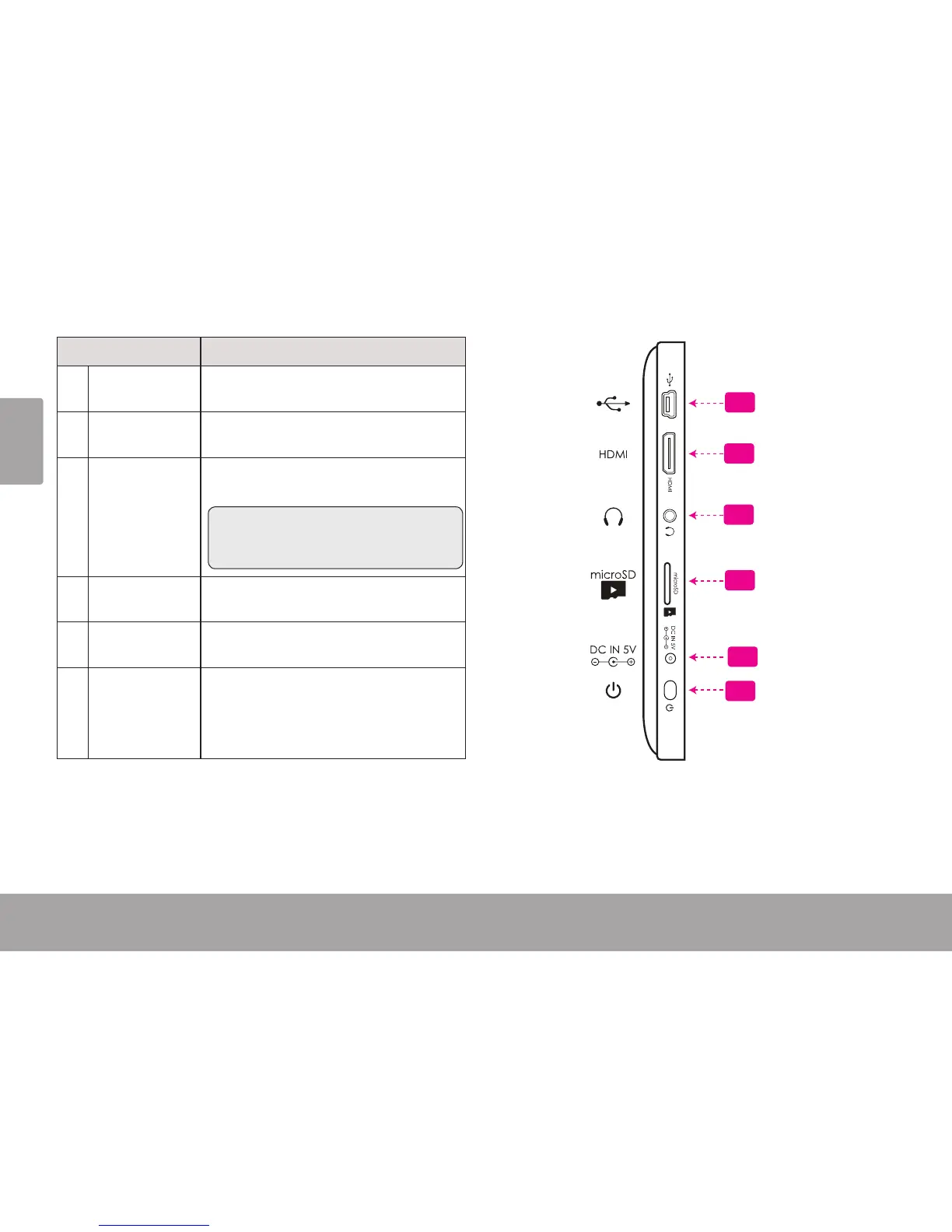Page 8 Getting To Know The Mid7015
English
Name Description
7 USB 2.0 Hi-
speed port
Connect to a computer to transfer
data (e.g., music, videos, photos, les)
8 HDMI jack
(mini Type C)
Connect to a TV or other display.
9 Headphone
jack
Audio output connection for head-
phones.
Note: Speaker output is automati-
cally disabled when headphones are
connected to the player.
10 microSD card
slot
Load external microSD memory cards
here.
11 Power jack
(DC input)
Charge and power the MID7015 with
the included power adapter.
12 Power key Press to turn the unit on, or to turn
the screen on and o.
Press and hold to access the Power
O menu
7
11
10
12
9
8