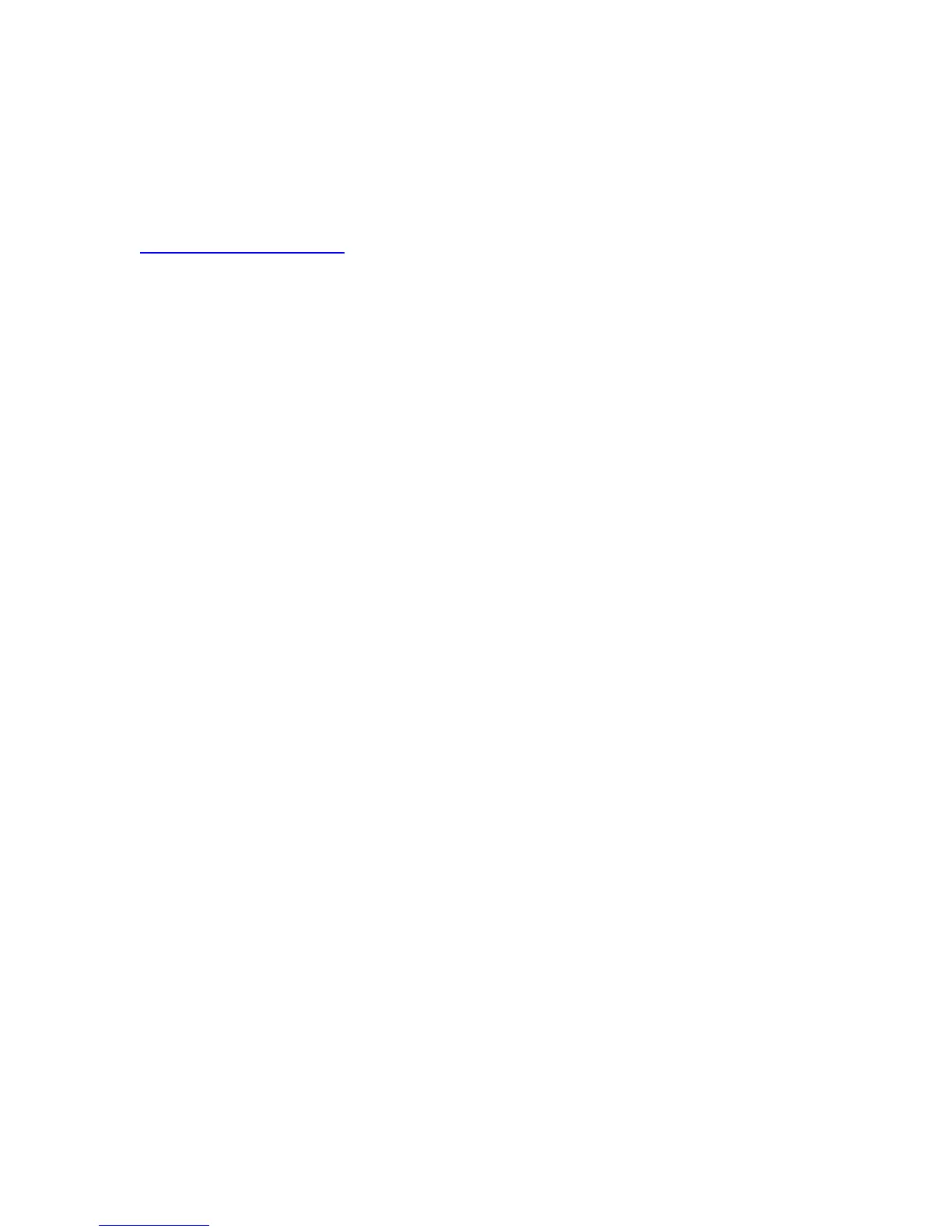ISSUE #5 HOW DO I CHANGE THE CHANNELS MANUALLY
If you’re antenna source is “AIR”, then you will need to enter a two-digit number.
For example, If you need to change the channel to channel “5”, enter 0,5.
If you’re antenna source is “CAB”, then you will need to enter a three-digit number.
For example, If you need to change the channel to channel “5”, enter 0, 0,5.
If you are still having difficulty setting up your new TV DVD combo, please contact
Customer Service or Technical Support, Monday-Friday 8:00 AM – 9:00 PM EST, Saturday
and Sunday 9:00 AM – 6:00 PM EST. You can also reach us online at
techsupport@cobyusa.com
1-800-681-2629 OR 718-416-3197
