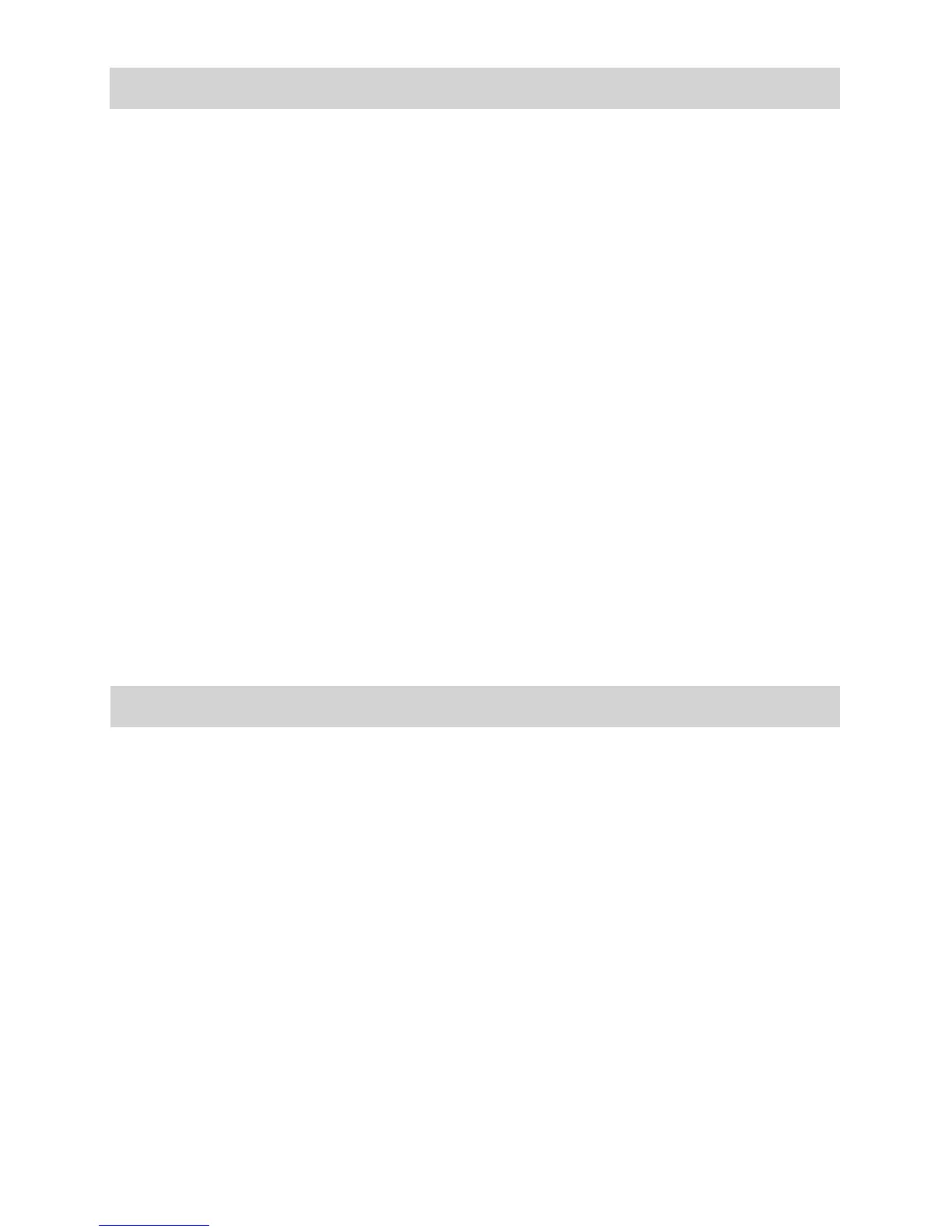2. Pull the Power ON/OFF Knob to the ON side to turn on the unit.
3. Check that your Bluetooth features are turned ON. If you have already
paired the speaker with a Bluetooth enabled device, it will automatically
connect.
4. If you are using the speaker for the first time, go to the “BLUETOOTH
CONNECTIVITY” section of this User Manaul, and pair the speaker to
your desired Bluetooth device.
If any of these items are missing, consult your dealer. Keep any packaging
in case you want to transport the main unit at some later date.
1. Carefully unpack the Main unit from its carton (do not attempt to
connect anything at this stage).
You should have the following items:
PREPARATION FOR USE
Packing included
1). Manual Book
2). Main Unit
3). Charging Cable
4). AUX cable
BLUETOOTH CONNECTIVITY
1. Power on the unit. The unit was set on Bluetooth mode, and
Shortly press MODE key also can switch into bluetooth mode.
2. The Mode LED light is quickly flashing in blue before connected.
3. Set your Bluetooth enable device to search for Bluetooth devices.
4. When the Bluetooth enable device finds the Speaker, select CCSR02
from the list of the found devices.
If required, enter the password 0000. Select OK or Yes to pair the two
units.
5. After a successful pairing, the Mode LED light will be slow flashing.
6. Shortly press PLAY/PAUSE key to pause or play; Long press this key to
pair a new device.
7. Shortly press NEXT & PREV keys for next or previous song playback.
8. Long press VOL+/VOL- keys for volume adjustment.
along
with voice prompt: Bluetooth Mode.
