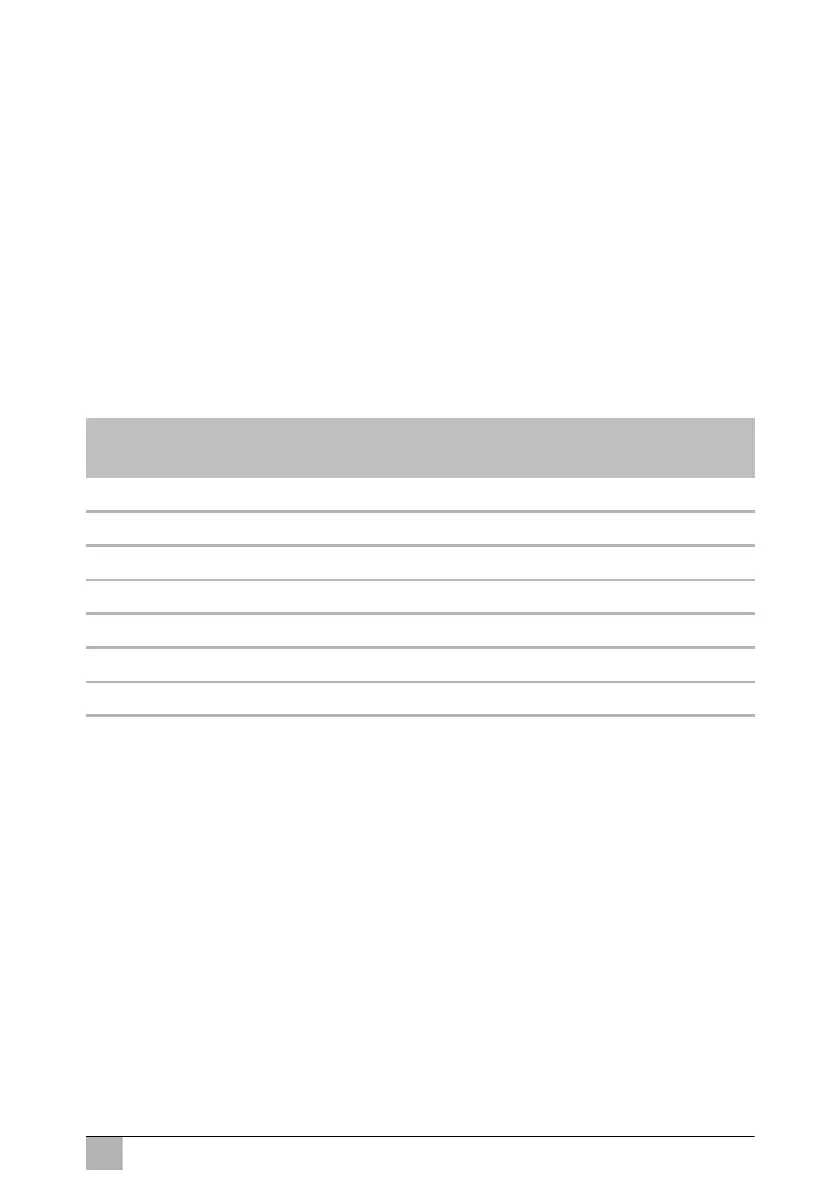11
Mini Fridge F15, Mini Fridge25
When the cooling device is connected to a mains supply, it can be used in
two different operating modes:
ECO mode: the cooling device uses less energy
MAX mode: the cooling device refrigerates at its maximum level
Cool Can10
The cooling device always cools with maximum cooling capacity.
5.1 Description of the device
Connection sockets and control panel (rear of the device):
Item in
fig. 2, page 4
Designation
1 AC voltage socket
2 DC voltage socket
3 Mode switch
4 LED “HOT” (red): indicates heating mode
5 LED “COLD” (green): indicates cooling mode
6 ECO switch (only Mini Fridge F 15, Mini Fridge 25)
7 Voltage selector switch (only Mini Fridge 25, Cool Can 10)
Coca-ColaF15-F25-CoolCan10_OPM_EMEA.book Seite 11 Freitag, 29. November 2019 3:56 15