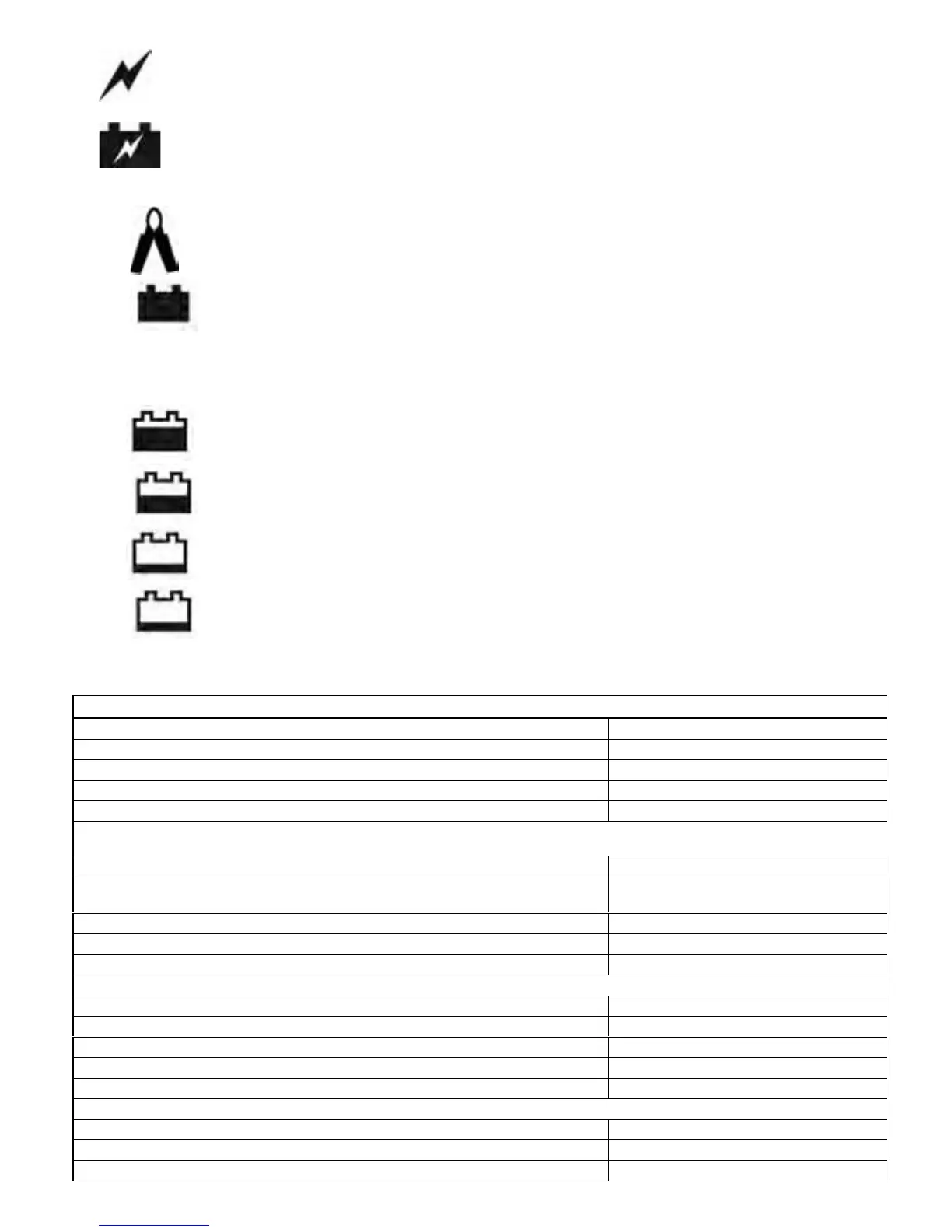Charging LED-ON: Indicates the battery is charging, virtually all the power from the solar array
passes through to the battery.
Float LED-ON Indicates full charge reached, a small “Float” charge continues to optimize battery
when needed.
The
icon (red LED) indicates reverse polarity and must be switched immediately.
The
icon (green LED) indicates “Charge Complete” at this point the battery is fully charged and the
charge controller is in float mode.
The bottom 3 LED indicator lights show the state of the battery. These functions are described below.
The
icon (yellow LED) indicates the battery voltage is greater than 12.5V.
The
icon (red LED) indicates the battery voltage is between 11.5V and 12.5V.
The
icon (red LED) indicates the battery voltage is less than 11.5V.
The
icon will blink if battery is disconnected from the unit. The charge controller will not function if
not connected to both the battery as well as the solar array. Testing may not be performed while the charge
connector is unhooked from one or both of the battery or solar array.
