Do you have a question about the Coleman Battery Generator 500 and is the answer not in the manual?
Details of the generator's intelligent display, including charging, fuel gauge, and warning indicators.
Description of AC input, USB, AC power outlets, and 12V power port for connecting devices.
Instructions on how to enable or disable the power-saving feature for low-draw appliances.
Steps and estimated time for charging the generator using an AC power source.
Steps and estimated time for charging the generator using solar panels.
Tips for maximizing solar panel charging efficiency and best practices.
Instructions on how to connect devices and use the generator's output ports.
How to override or manage the automatic power-off feature for continuous low-power output.
Technical details of the Battery Generator, including battery, input, output, dimensions, and certifications.
Estimated run times for various common household devices powered by the generator.
Common faults, their meanings, and recommended solutions for the Battery Generator.
Important safety instructions and warnings for operating and handling the Battery Generator.
Guidelines for cleaning and maintaining the Battery Generator for efficient operation.
Regulatory compliance information for radio frequency emissions.
Information on how to get technical support and contact customer service.
Guidance on environmentally responsible disposal and recycling of electronic devices.
Details of the product's limited warranty, coverage, exclusions, and claims process.
Instructions on how to register your product for complete warranty coverage.
The Coleman Battery Generator™ 500 is a portable power station designed to provide reliable power for various devices, both indoors and outdoors. It features a robust set of output options, an intelligent LCD screen for real-time monitoring, and multiple charging methods, making it a versatile solution for emergencies, camping, or general power needs.
The Coleman Battery Generator™ 500 serves as a portable power source, converting stored battery energy into usable AC, DC, and USB power. It's designed to charge and power a wide range of electronic devices and small appliances, from smartphones and laptops to CPAP machines and mini-fridges. The unit incorporates an internal charger for AC input and an MPPT solar charge controller for efficient solar charging, allowing users to keep it charged and ready for use. Its "Power Save Off" mode is particularly useful for low-draw appliances like CPAPs, ensuring continuous operation without automatic shutdown.
The device features a comprehensive LCD screen that provides real-time information on its status.
The Battery Generator can be charged via an AC outlet or a solar panel (sold separately).
This feature allows users to override the automatic shut-off for low-draw appliances like CPAP machines.
The Battery Generator incorporates several built-in protection features:
| Brand | Coleman |
|---|---|
| Model | Battery Generator 500 |
| Category | Portable Generator |
| Language | English |
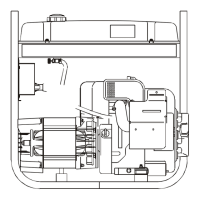









