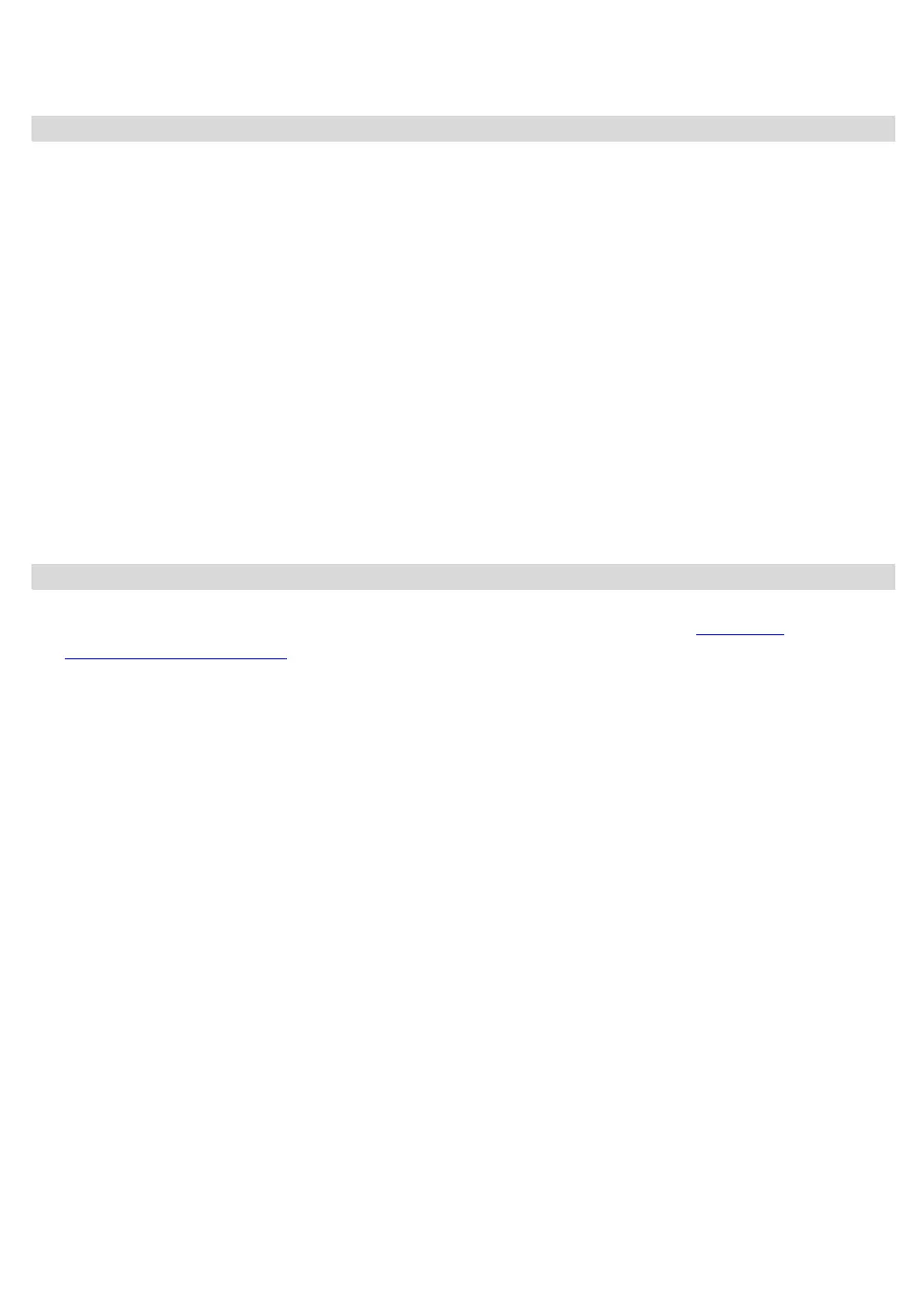4. If the LED remains green or blinks three (3) times every five (5) seconds, it is an indication that the
device has been disconnected from the home controller or security system. To resolve this state, the
device must be deleted and then installed again to the home controller. If you do not have the ability
to execute these steps, contact support at 1-800-xfinity.
If the device has trouble with pairing to the home controller or security system try the following steps:
1. Open then close the battery cover to trigger a tamper and re-start the pairing process.
2. If the device continues to have trouble pairing, remove the battery for ten (10) seconds and then re-
insert it.
3. If the device continues to have trouble pairing, use “Reset to Factory Defaults” procedure to attempt
pairing again.
If the device was communicating with the home controller or security system but is no longer
communicating, try the following steps:
1. If the device has been in use for months or years and the failure is sudden, check the controller to see
if the device has a low battery. Follow the instructions provided for replacing the battery.
2. Trigger a tamper by opening and closing the battery cover. If the LED is blinking RED it is an
indication that your sensor can no longer communicate with the home controller or security system
due to changes in your RF environment. Install a repeater so the system's range can reach the desired
location for the sensor.
3. Perform a Factory Reset and then Re-pair the sensor as indicated in the steps above.
1. The LDHD2AZW certification and compliance statement can be found here: XHD2-LD
Door/Window Sensor FCC.
2. The LDHD2AZW is compatible with the following panel: Technicolor TCHT2AA0
