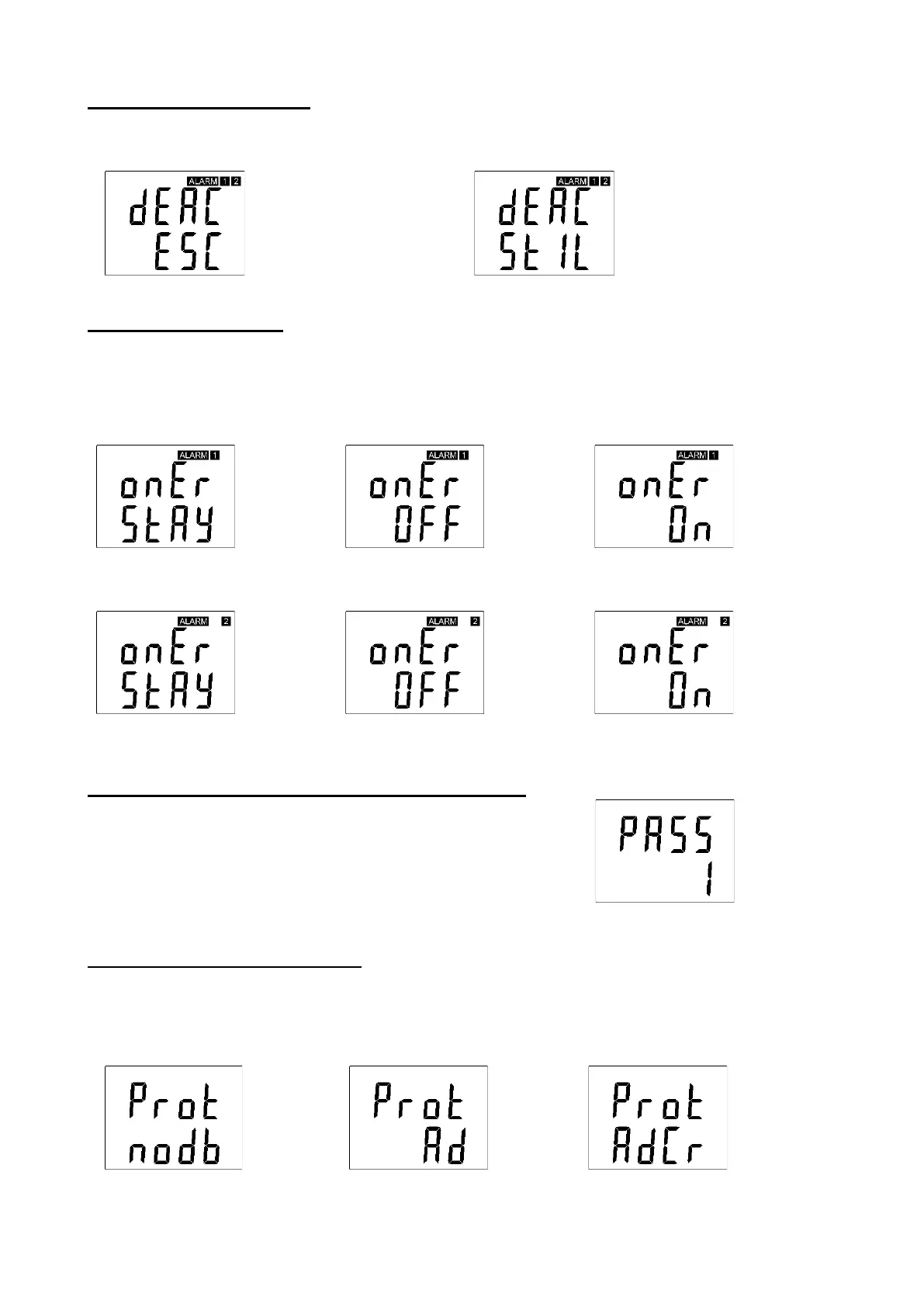Acoustic alarm deactivation
activated acoustic alarm is possible to
deactivate by pressing „ESC“ key
acoustic alarm is still activated for all time and
it is impossible to deactivate it
Relay response for error
Regulator continuously checks its state during operation. In case error of assigned value
measurement is found then output Relay1 (Relay2):
stays unchanged (in previous
status)
stays unchanged (in previous
status)
Change of “Password for setting through keys” (PASS)
This item shows actual password setting. It is possible to
change it after „SET“ key pressing. It is number from range -
19999 to +19999
Choice of communication protocol
Choice of communication protocol for communication with master device
protocol Advantech-Adam
without check sum
protocol Advantech-Adam
with check sum
