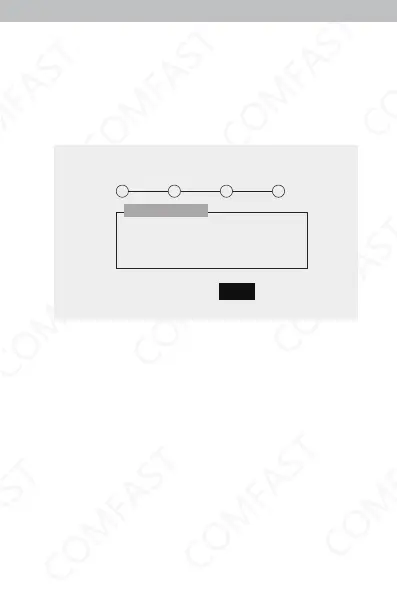2.5 The setting is successful. Click "Finish", the page will jump to
the login interface; after logging in again, you can view the basic
information of the device, and you can also select more functional
categories to set up, and enjoy the powerful business functions
that this device brings to you .
Router Mode
IP Address
Subnet Mask
192.168.0.1
255.255.255.0
Back
Done
Router Mode
HOME PAGE > SETUP WIZARO
1
2 3
4