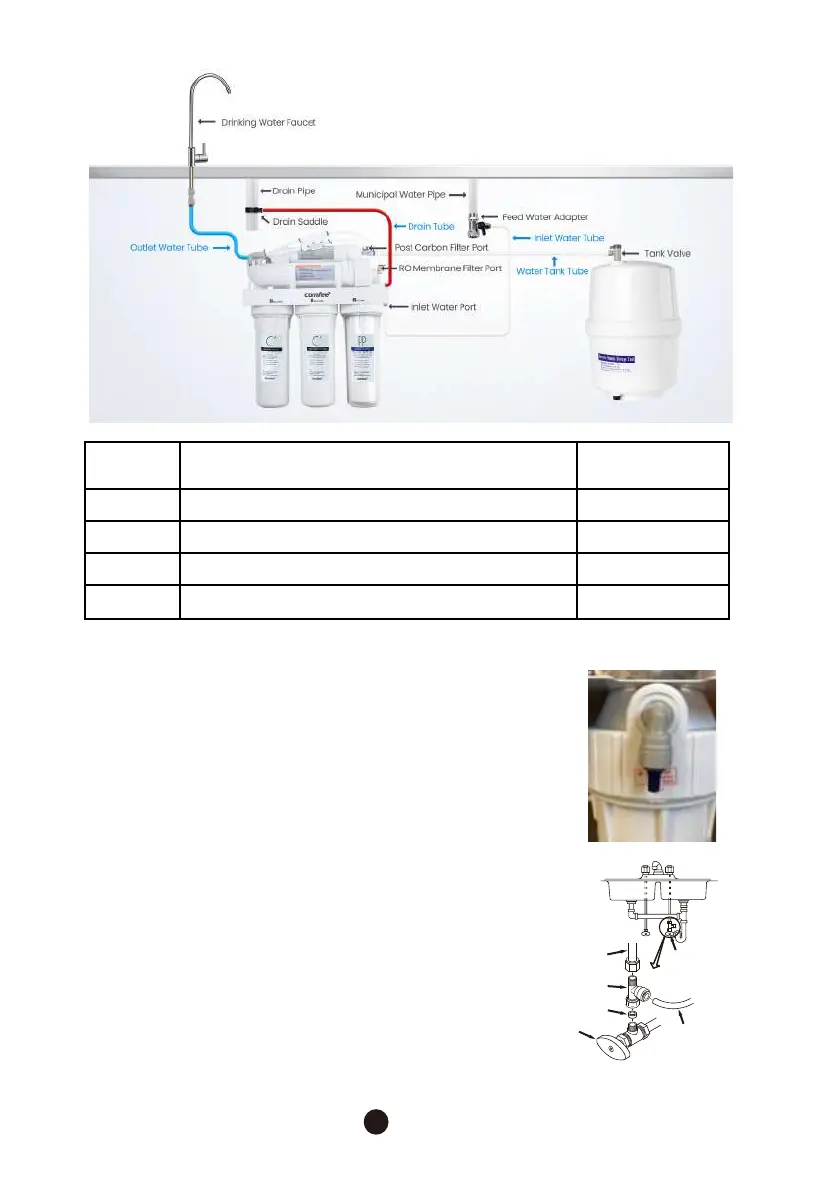10
H D
A
F
E
C
G
B
STEP 6 – Connect PE Tubing Continued
A to B Water inlet from water supply line to the water purifier White PE Tube
C to D RO Waste water outlet to drain saddle adapter Red PE Tube
E to F RO fresh water outlet to RO storage tank White PE Tube
G to H RO fresh water outlet to faucet connector Blue PE Tube
Connection
Points
PE Tube ColorDescription
ROUTE WHITE TUBE FROM WATER SUPPLY TO RO
SYSTEM (POINT A to B)
1. Locate the white PE tube and attach one end to the
Reverse Osmosis water inlet connection, Point A, and the
other end to the cold-water supply line under the sink, Point B.
2. At Point A, located on the RO system, you will see a blue
silicone plug and blue label with the words, “Pure Water
Output”. Remove the blue silicone plug by pulling downward.
Note: You may hear air escaping from the water connec-
tor. This is normal.
3. For a professional installation, measure and cut tube
square and to length. Note: To make it easier to move the
RO system around, cut the tube a little longer. This will
make it easier when replacing the filters.
4. Insert the white PE tube from Point B into this water
connection.
Point A
Point B
Cold Water Supply Connection
(using included water supply fitting)
1/4”
T
I
ubing to
Reverse
Osmosis nlet
Cold Water
Shutoff Valve
C
Water Supply
Fitting
Gasket
Cold Water
Shutoff
White
Line
old Water