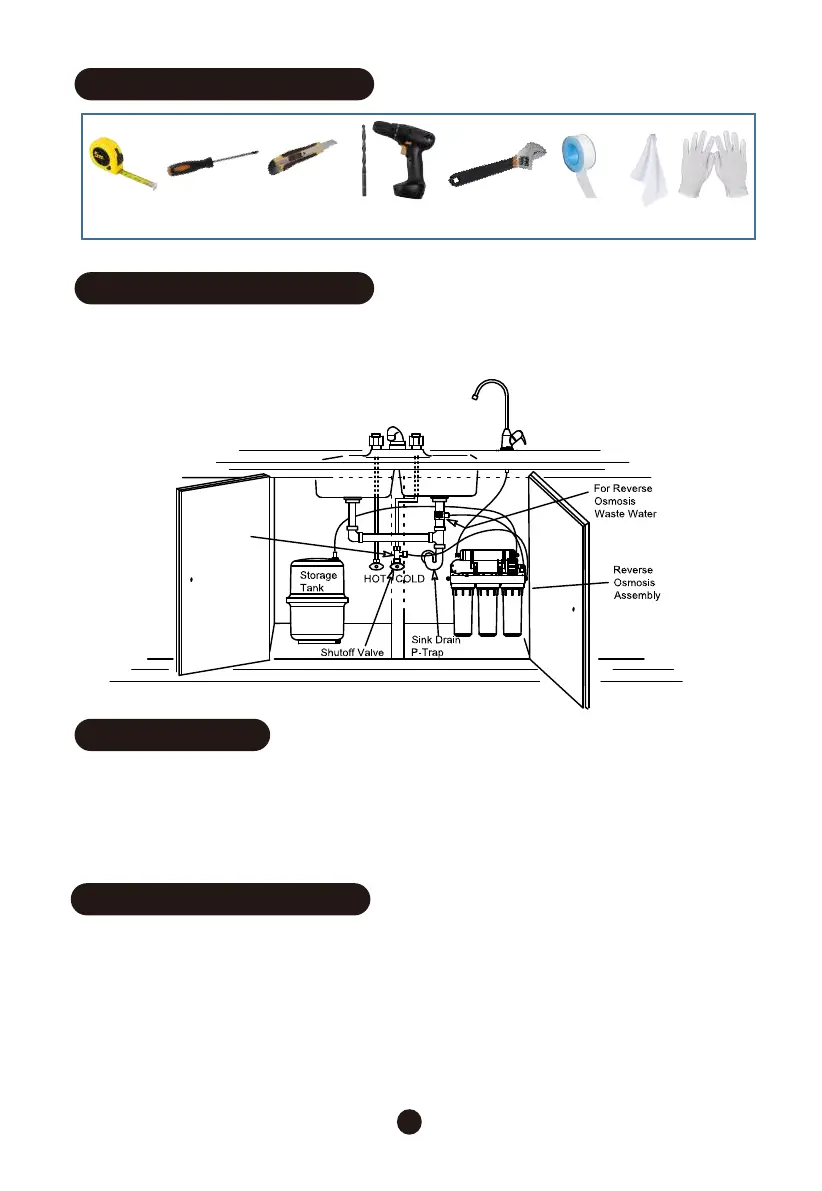Read through the entire manual before beginning your installation and follow all steps
exactly. Comfee CMP10 RO system can be installed under a sink or in a remote location.
Before starting, close the hot and cold water shutoff valves, reference Figure 1 as a visual
aid.
3
Tools Needed for Installation
Plan Your Installation
Read through the entire manual before beginning your installation. Before starting,
temporarily place water storage tank and Reverse Osmosis filter assembly into planned
location. Check position of items and space required for proper installation. Ensure
electrical plug and plastic tubes may be routed without kinking or bending. NOTE: You
must check and comply with all local plumbing codes.
Site Preparation
Tape
Measurer
Philips
Screwdriver
Box Knife
Drill & Drill Bits
(3/8" )
Adjustable
Wrench
Thread
Tape
Towel Gloves
Cold Water
Supply
Figure 1
Installation Procedure
There are six-steps to installing your reverse osmosis system. Please see following steps:
STEP 1 – Install Feed Water Adapter ¼”
STEP 2 – Install Drain Saddle Adapter
STEP 3 – Install Reverse Osmosis Faucet
STEP 4 – Install Filters
STEP 5 – Install Fresh Water Storage Tank & Reverse Osmosis Assembly
STEP 6 – Connect PE Tubing
Steps 1 through 6 are explained in detail over the next few pages. It is a good idea at this
time to check the installation site to make sure your drinking water system fits the designated
space.
