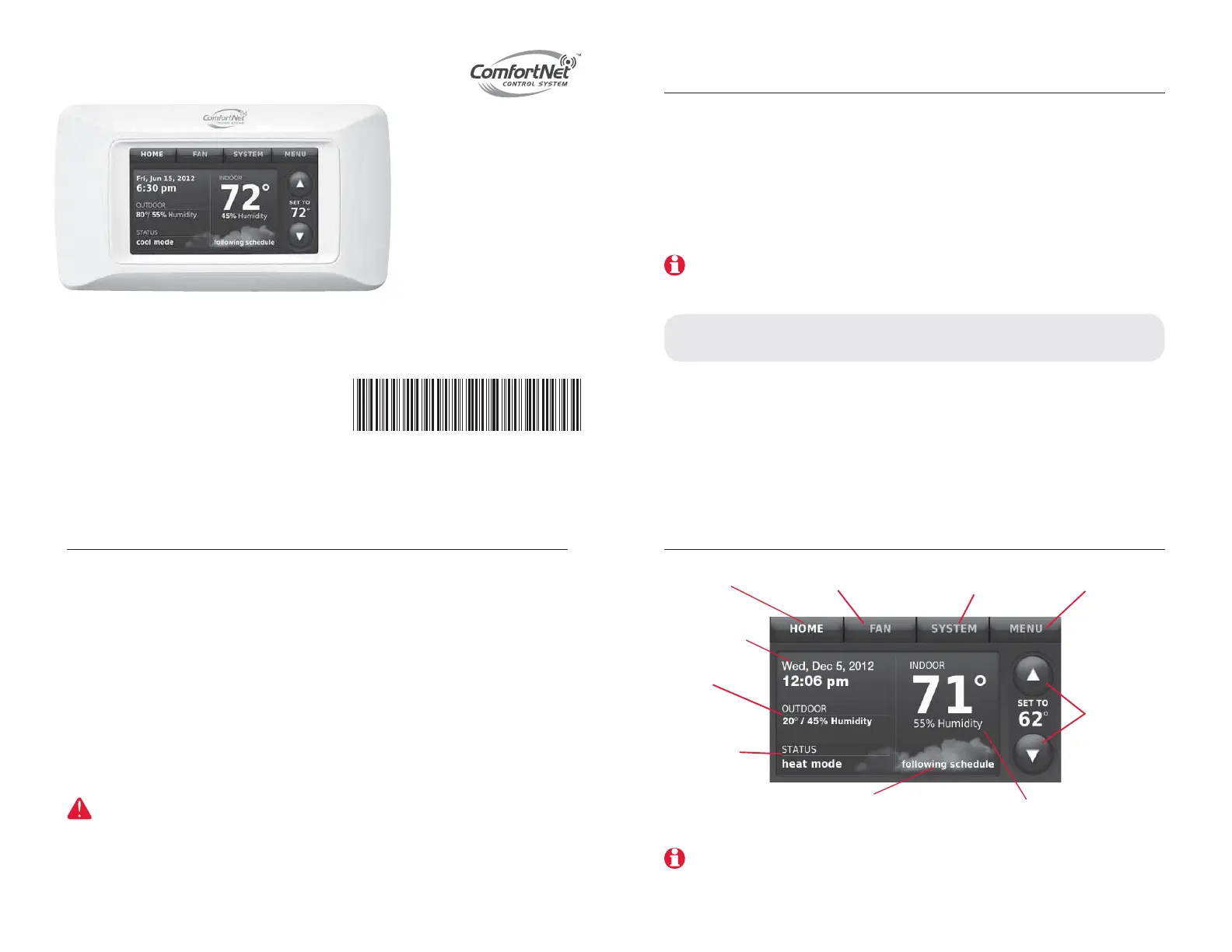Operating
Manual
ComfortNet™ CTK03 Communicating Thermostat
Touch-screen Thermostat
69-2687EFS-01
HID-350
Read and save these instructions.
® U.S. Registered Trademark.
Copyright © 2012 Honeywell International Inc.
All rights reserved.
Your new thermostat is pre-programmed and ready to go. Just check the settings
below and change if needed:
1. Set date and time ....................................................................................See page 4
2. Select fan setting ....................................................................................See page 5
3. Select system setting .............................................................................See page 6
4. Program schedules: Preset for maximum cost savings ............... See pages 7-10
5. Set humidification, dehumidification and ventilation .............. See pages 16-19
About your new thermostat
ONE-TOUCH TEMP CONTROL: You can override the program schedule at any time, and manually
adjust the temperature (see pages 9-10).
Need Help?
For assistance please call toll-free: (888) 593-9988
ComfortNet™ Communicating Thermostat
1
69-2687EFS—01
Programming & Operation
Quick reference ..................................2
Date/time settings ..............................4
Fan settings ........................................5
System settings ..................................6
Energy Saver settings ........................7
Using program schedules ..................8
Schedule overrides .............................9
Menu options
System status ...................................11
Vacation/event scheduler .................12
Humidity controls .............................16
Ventilation controls ...........................19
Preferences menu.............................20
Temporary schedule changes
.......... 21
Screen cleaning ................................22
Security settings ...............................23
Installer contact information ............24
Advanced features ...........................25
Appendices
Installer options ................................26
Battery replacement .........................27
Humidity display ...............................29
Optional accessories ........................30
In case of difficulty ...........................33
Limited warranty ...............................34
Table of contents
CAUTION: EQUIPMENT DAMAGE HAZARD. To prevent possible compressor damage, do not
OPERATECOOLINGSYSTEMWHENOUTDOORTEMPERATUREISBELOW&#
This thermostat contains a Lithium battery which may contain Perchlorate material.
Special handling may be required. See www.dtsc.ca.gov/hazardouswaste/perchlorate.
Operating Manual
2
69-2687EFS—01
#ONTROLFANOPERATION
(see page 5)
Display
home screen
#HANGEDATEOR
time (see page 4)
Outdoor
temperature
and humidity
#URRENTSYSTEM
status
Display menu
options (see
pages 11-24)
Adjust
temperature
settings (see
pages 9-10)
#URRENTPROGRAMSTATUS
Indoor temperature and
humidity
Quick reference: residential use
Select system
type (see page 6)
Outdoor temperature and humidity are displayed
ONLYIFANOPTIONALOUTDOORAIRSENSORISINSTALLED
