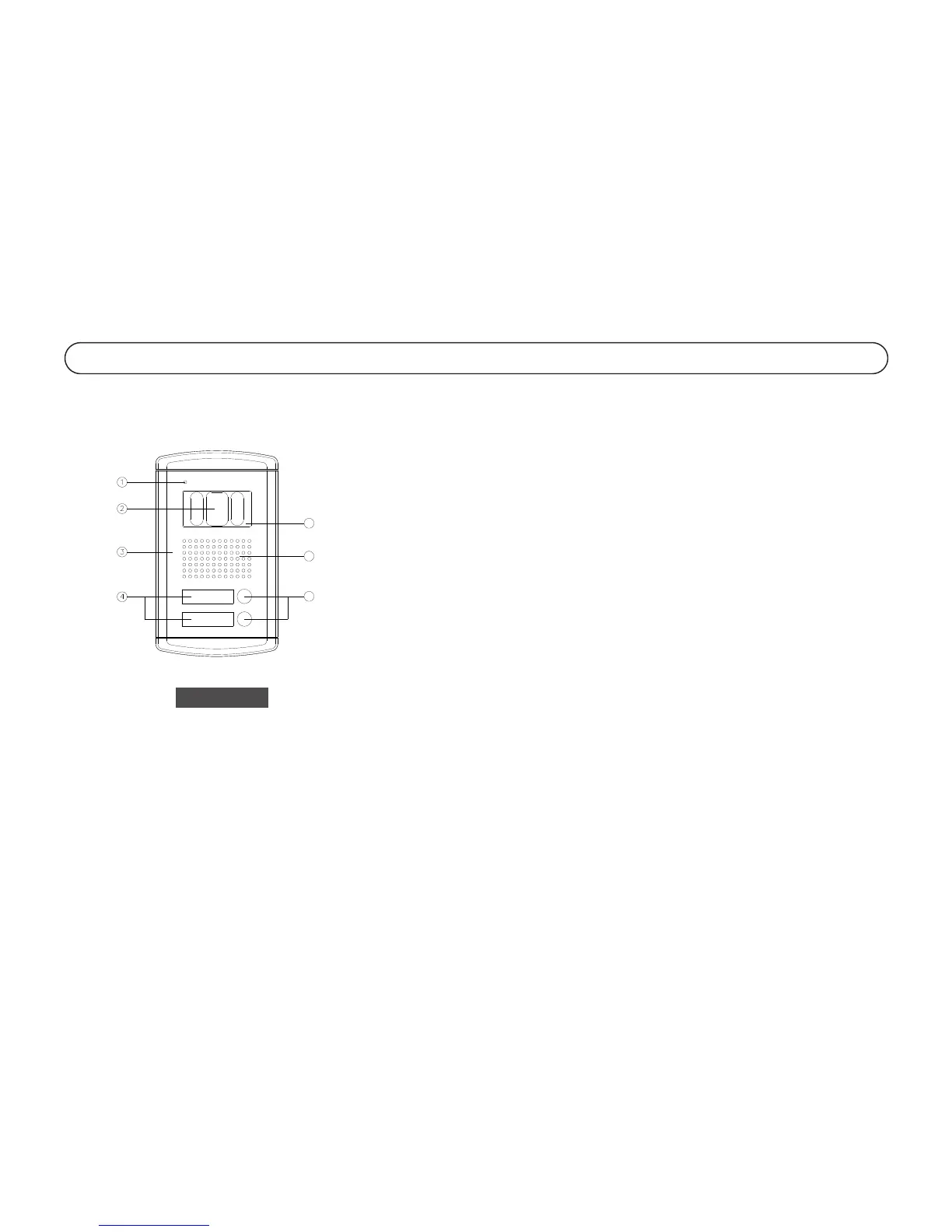8
Location and Control of Functions
❶ Microphone
When Turn on the [CALL] button on the panel, and conversation with residents.
❷
C.C.D. Camera Lens
Built-in Black & White C.C.D. 1/3" lens (for DRC-2AB1) and Color 1/4"
C.C.D lens (for DRC-2AC1).
❸
Front Panel
No surface on corrosion material.
❹
Name Card
Indicated in resident address.
❺
Calling Button
Turn on the [CALL] button if desired calling.
❻
Speaker
Aural from the resident.
❼
Camera Protection Window
Prevent the scratch from the other matters.
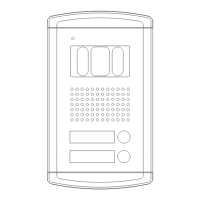