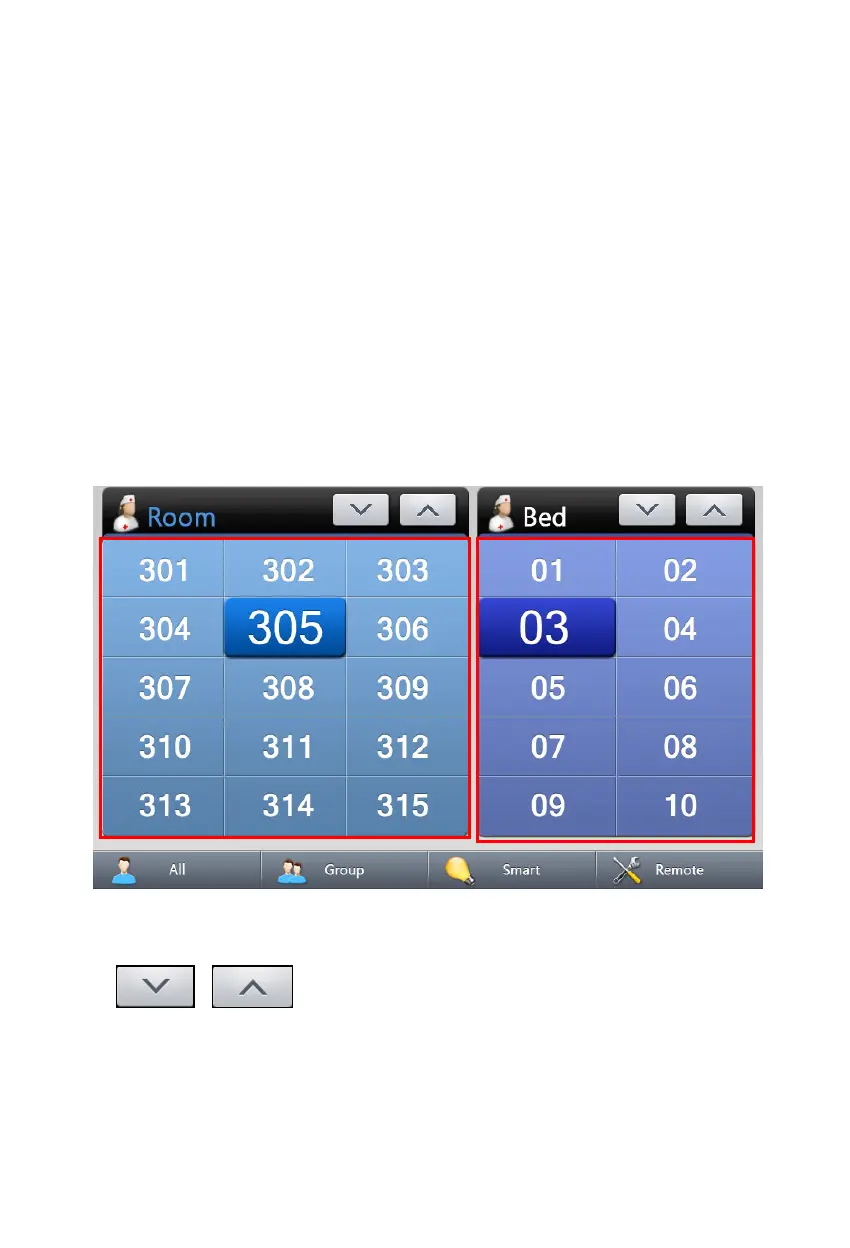5
II. Conversation with an inpatient
1. Using the speed dial (After setting the bed number)
1. Pick the receiver or press the speaker button in front.
2. After pressing the relevant room number, press the bed
number. Then, you can speak with by calling the relevant
patient. (In case of speaker phone mode, you can speak
with if you pick the handset.)
Screen using the speed dial
*
, By pressing (①, ②), you can check the bed
numbers of previous and next rooms.
(If 12 rooms, 8 beds are
inputted, max 24 rooms, 16 beds are set.)
①②
