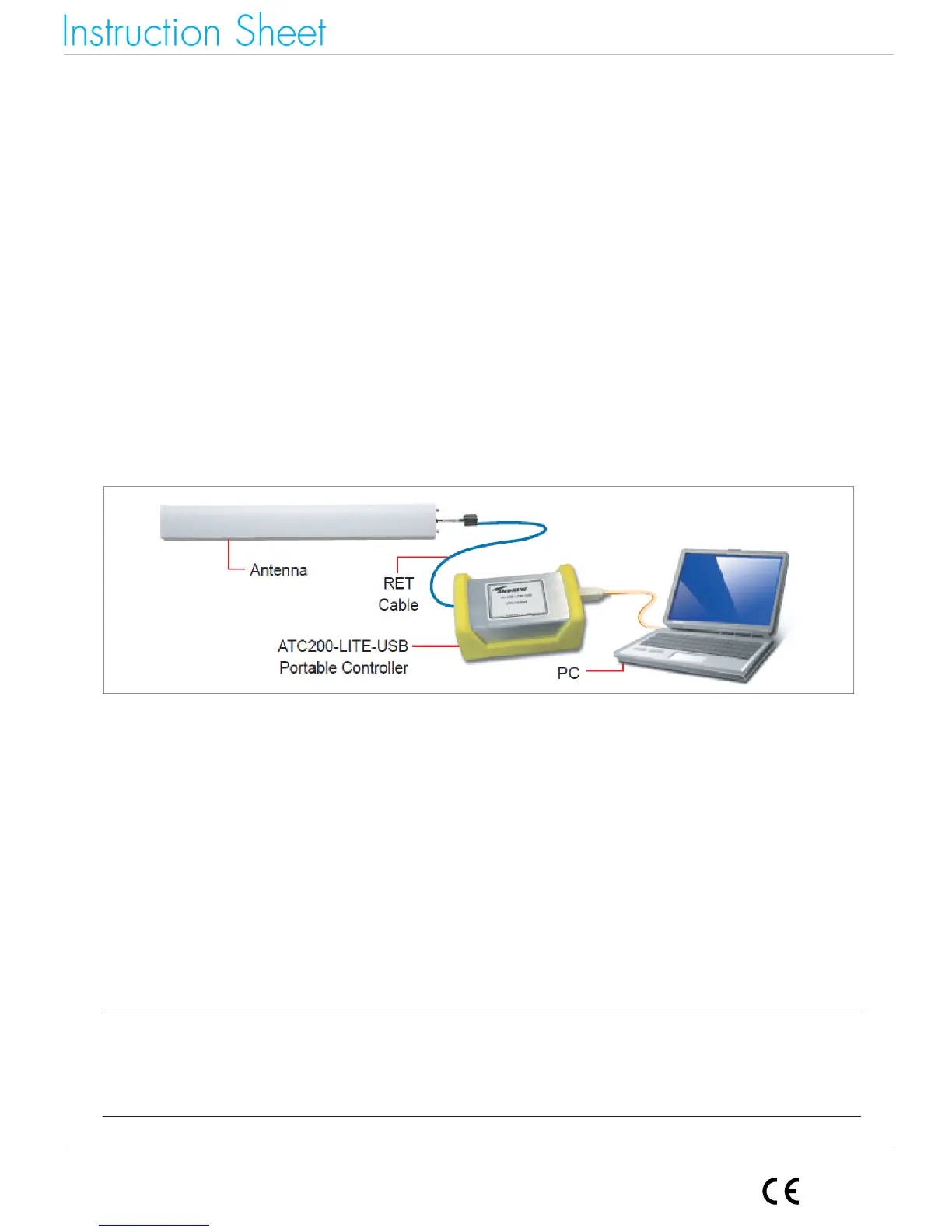Figure 2-1. Option 1: Upgrading Actuator Firmware Through a RET Jumper Cable.
Section 1
Updating Firmware of CommScope Devices
1.0 Introduction
This document describes how to upgrade actuator firmware of CommScope actuators using
the ATC200-LITE-USB portable controller. Please note that the portable controller requires AC
power supply.
The CommScope ATC Lite controller software is required to be installed on a laptop. Visit the
CommScope website at www.commscope.com to download the latest software and
installation instructions.
2.0 Options
In order to upgrade actuator firmware, the CommScope portable controller needs to have a
data connection to the actuator. That can be achieved in three different ways.
2.1 Option 1: Using a RET jumper cable
If the antenna is not installed yet, or if the portable controller can be moved close to the
actuator, then a short RET jumper cable can be used to connect the portable controller to the
actuator. See Figure 2-1.
Required Material:
1 ea ATC200-LITE-USB
1 ea Short RET cable, e.g. ATCB-B01-001
1 ea Laptop with the latest version of ATC Lite running on Windows 2000, XP, or Vista
operating system
639585
Page 3 of 8
www.commscope.com
© 2016 CommScope, Inc. All rights reserved.
Visit our website at www.commscope.com or contact your local CommScope representative or BusinessPartner for more information.
All trademarks identified by ® or ™ are registered trademarks or trademarks, respectively, of CommScope, Inc. 639585 C (05/16)
