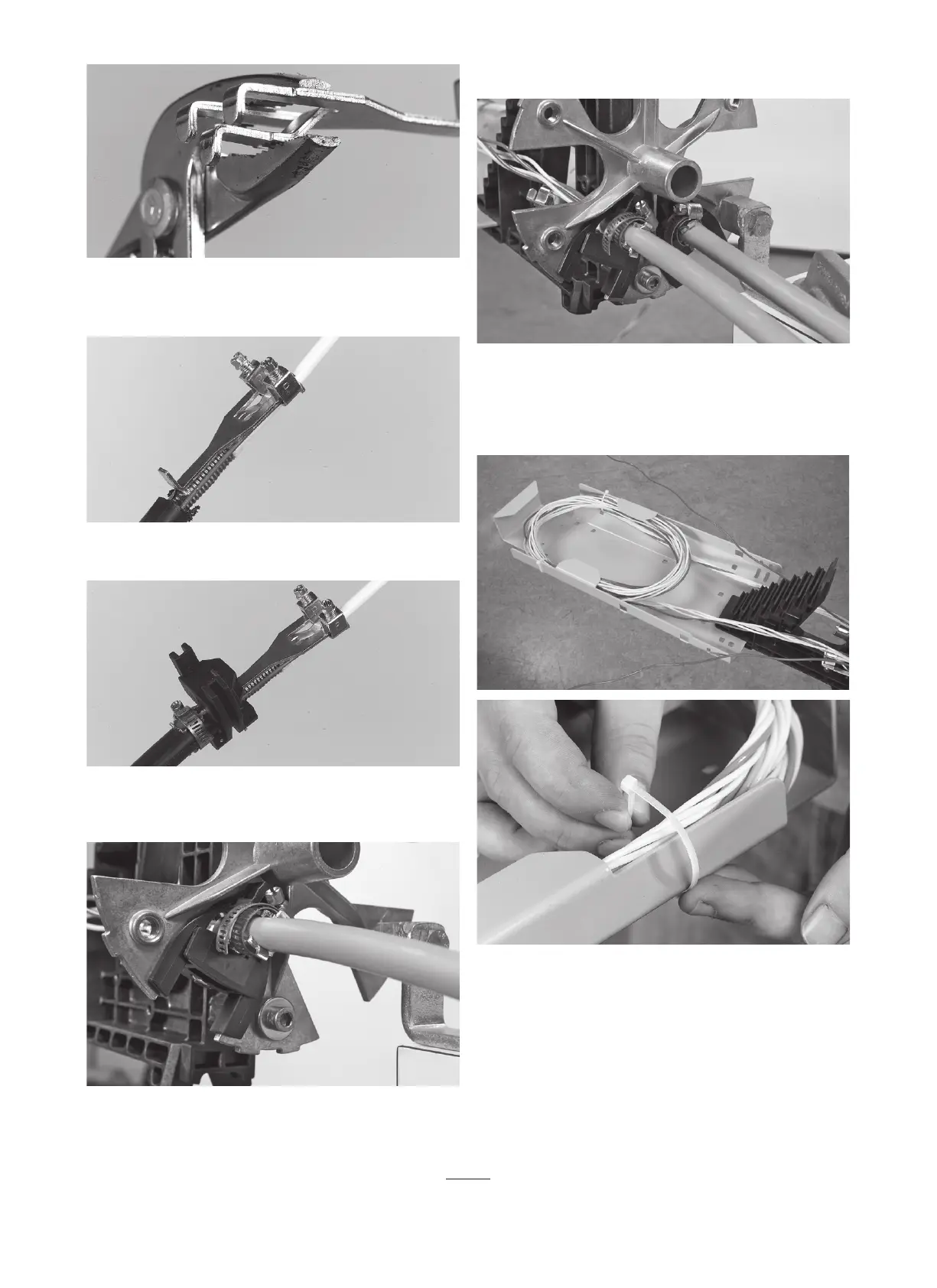4
5.5 Install the strength member in the termination plate.
Central core cable
5.4 In case of two strength members, first bend the central plate
backwards.
5.7 Slide the cable retention device in the cable termination plate.
5.6 Install the cable retention device on the cable, tighten the hose
clamp.
6.1.1 Install the looped cable in ports 5 and 6 for proper routing to
the basket of the tray.
6 Fiber routing
6.1 Fiber routing to the basket
Loose tube
6.1.2 Secure the loop onto the basket with tie-wraps.