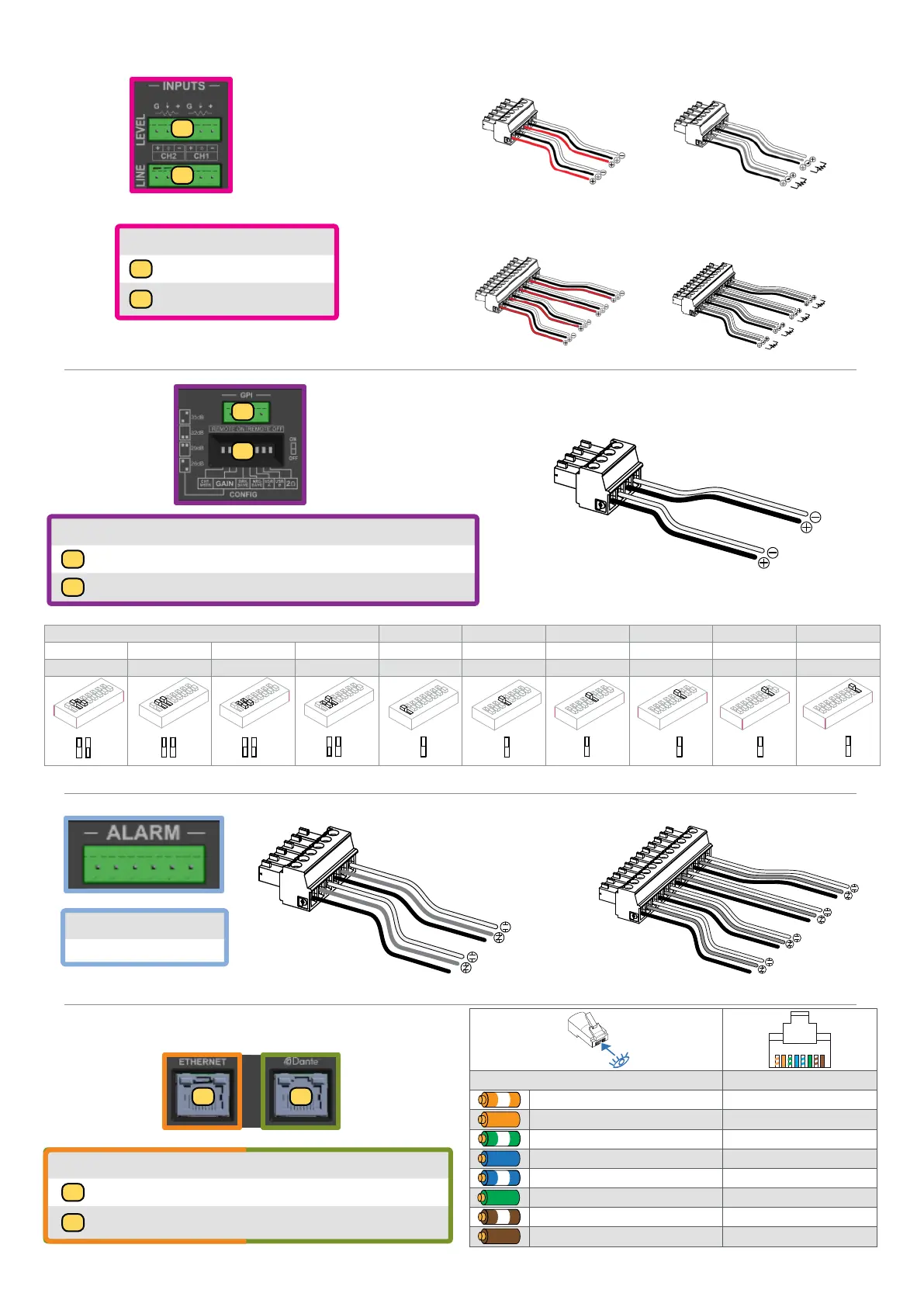Amplified Loudspeaker Controller Install and User Guide | 11
Rear Panel (continued)
Input Gain Selection
26 dB 29 dB 32 dB 35 dB CH1 Master BRK Save NRG Save USR A USR B 2 Ω*
2-3 2-3 2-3 2-3 1 4 5 6 7 8
1 2 3 4 5 6 7 8
23
1 2 3 4 5 6 7 8
23
1 2 3 4 5 6 7 8
23
1 2 3 4 5 6 7 8
23
1
1 2 3 4 5 6 7 8
4
1 2 3 4 5 6 7 8
5
1 2 3 4 5 6 7 8
6
1 2 3 4 5 6 7 8
7
1 2 3 4 5 6 7 8
8
1 2 3 4 5 6 7 8
* ALC-404D and ALC-1604D models only. (ALC3202 does not have 2 Ω opertion).
Remote On/O
Ch 2
Ch 1
common
Alarm
GPO/Alarm connector
1 2 3 4 5 6 7 8
Color code (TIA/EIA-568-B) Pin
ORANGE / WHITE 1
ORANGE 2
GREEN / WHITE 3
BLUE 4
BLUE / WHITE 5
GREEN 6
BROWN / WHITE 7
BROWN 8
RJ45
Ethernet and Dante
®
ports
16
Ethernet port (RJ45)
17
Dante
®
port (RJ45)
Input section
12
Remote Level connector
13
Line Input connector
Remote On/O-Configuration dip switches
14
Remote On/O connector (Phoenix MC 1,5/4-ST-3,81 1803594)
15
System Configuration dip switches
ALC-3202D
ALC-3202D
AL C-40 4D or A LC-160 4D
AL C-40 4D or A LC-160 4D
common
common
common
common
Ch 4
Ch 3
Ch 2
Ch 1
Ch 2
Ch 1
Input
Remote Level
Ch 1
(or Master)
Ch 2
Input
Ch 4
Ch 3
Ch 2
Remote Level
Ch 1
(or Master)
Ch 4
Ch 3
Ch 2
Ch 1
common
14
15
12
13
16 17