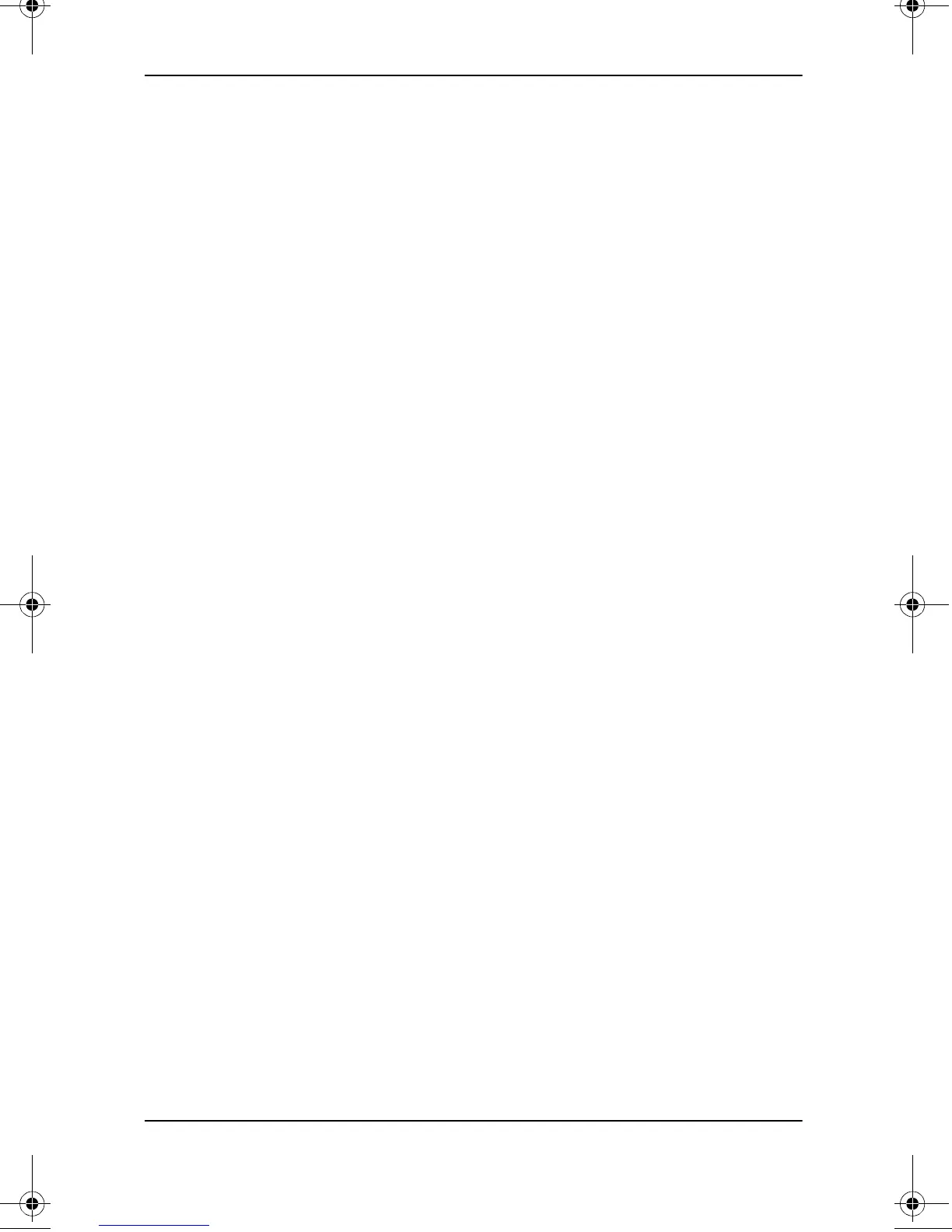8 User’s Guide
■ Video cable
■ Audio cable (select models)
■ Documentation kit and CD
Install Monitor
Before installing your monitor, place it in a convenient,
well-ventilated location near your computer.
1. Turn off the power to your computer and other peripheral
devices.
2. Connect the monitor signal cable to the video connector 1 on
the rear panel of the monitor.
3. Place the monitor signal cable into the clip 2 on the back of
the monitor.
4. Connect the monitor audio cable to the audio connector 3 on
the rear panel of the monitor. (select models only)
5. Connect the AC power adapter cable to the power connector
4 on the rear panel of the monitor.
6. Connect the video signal cable to the video connector 5 on
the rear panel of the computer.
7. Connect the audio cable to the audio connector 6 on the rear
panel of the computer. (select models only)
8. Connect the AC power cord to the AC adapter 7.
9. Connect the power cable 8 to an electrical wall outlet.
306848-001.book Page 8 Wednesday, July 31, 2002 7:03 PM
