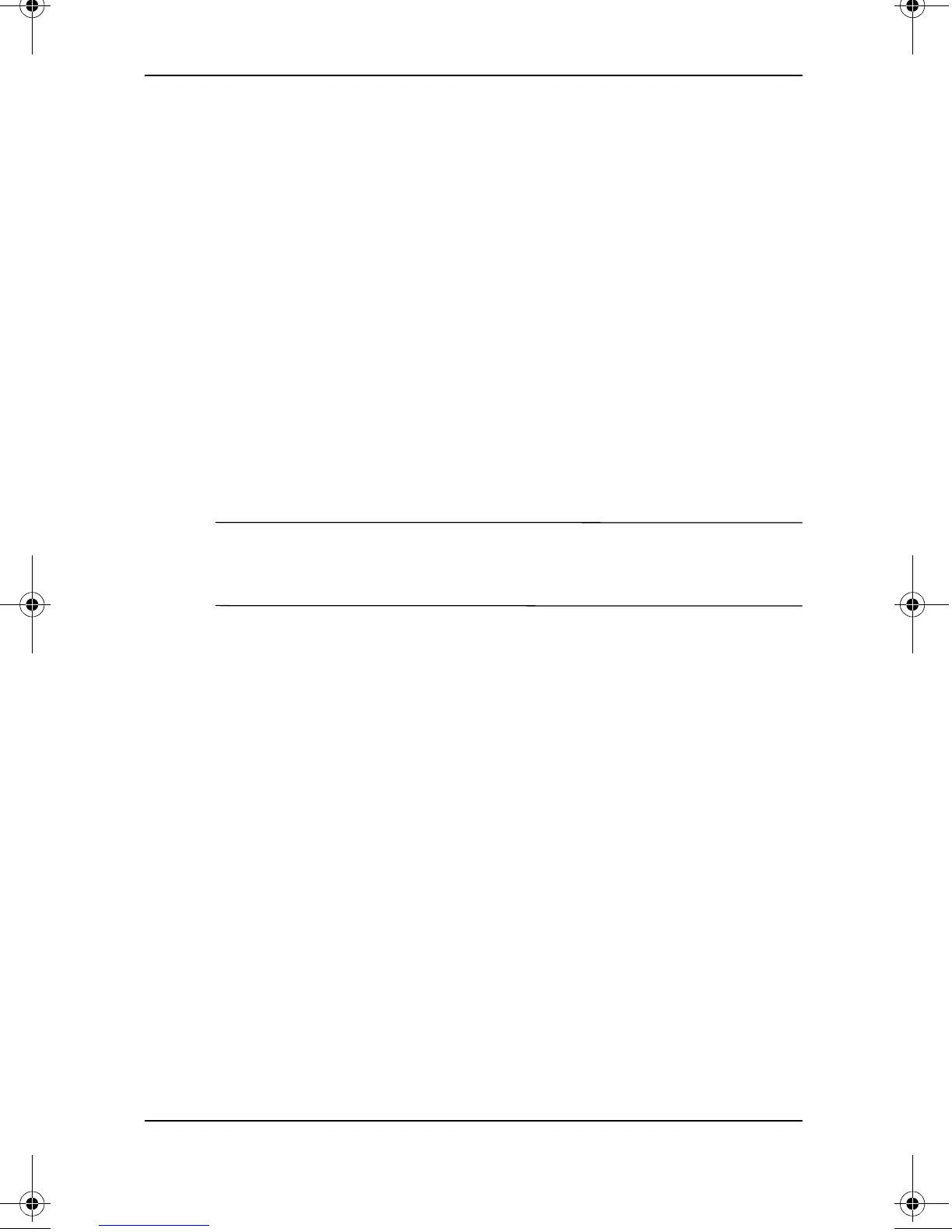User’s Guide 13
To install these files on your computer:
1. Insert the Software and Reference Guide CD-ROM in your
computer's optical drive.
2. When the CD-ROM menu launches, select Install INF and
ICM Files.
3. To get the latest .INF and .ICM files, download them from the
Compaq Web site. Access
http://www.compaq.com/support and
select your monitor model to download the appropriate files.
Monitor Base Removal (Optional)
If you choose to mount the monitor onto a swing arm or other
mounting fixture, you must remove the base from the monitor.
Ä
CAUTION: Before beginning to disassemble the monitor, be sure
the monitor is turned off and the power and signal cables are both
disconnected.
To remove the base from the monitor, complete the following
steps:
1. Lay the front bezel down on a soft area to prevent it from
getting scratched, defaced, or broken.
2. Remove the two screws 1 from the back of the monitor as
shown in the following illustration.
306848-001.book Page 13 Wednesday, July 31, 2002 7:03 PM