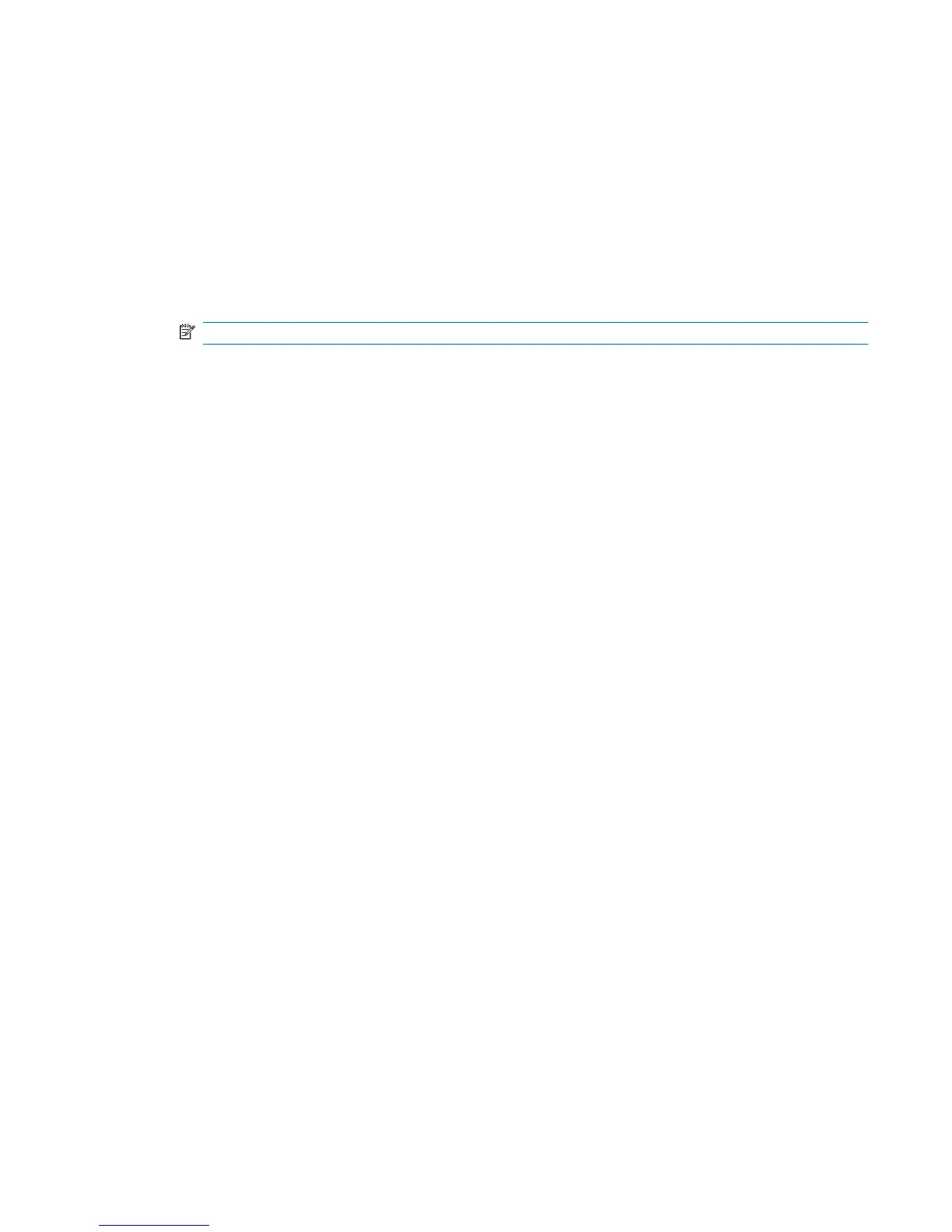Controlling the webcam focus (select models only)
You can control the webcam focus by selecting Start > All Programs > HP Webcam > HP Webcam
> Settings > Options.
The following focus options are available:
●
Normal—The default setting, appropriate for normal photography. This range extends from several
feet in front of the lens to infinity.
●
Macro—The close-up setting, for taking photos and capturing video at a very close range (select
models only).
NOTE: The Bizcard reader (select models only) operates on the macro setting.
●
Auto—The automatic setting, in which the camera firmware dictates the field of focus, switching
between normal and macro setting (select models only).
For more information
For details about using your webcam, select the Help menu in the software Help.
Controlling the webcam focus (select models only) 13