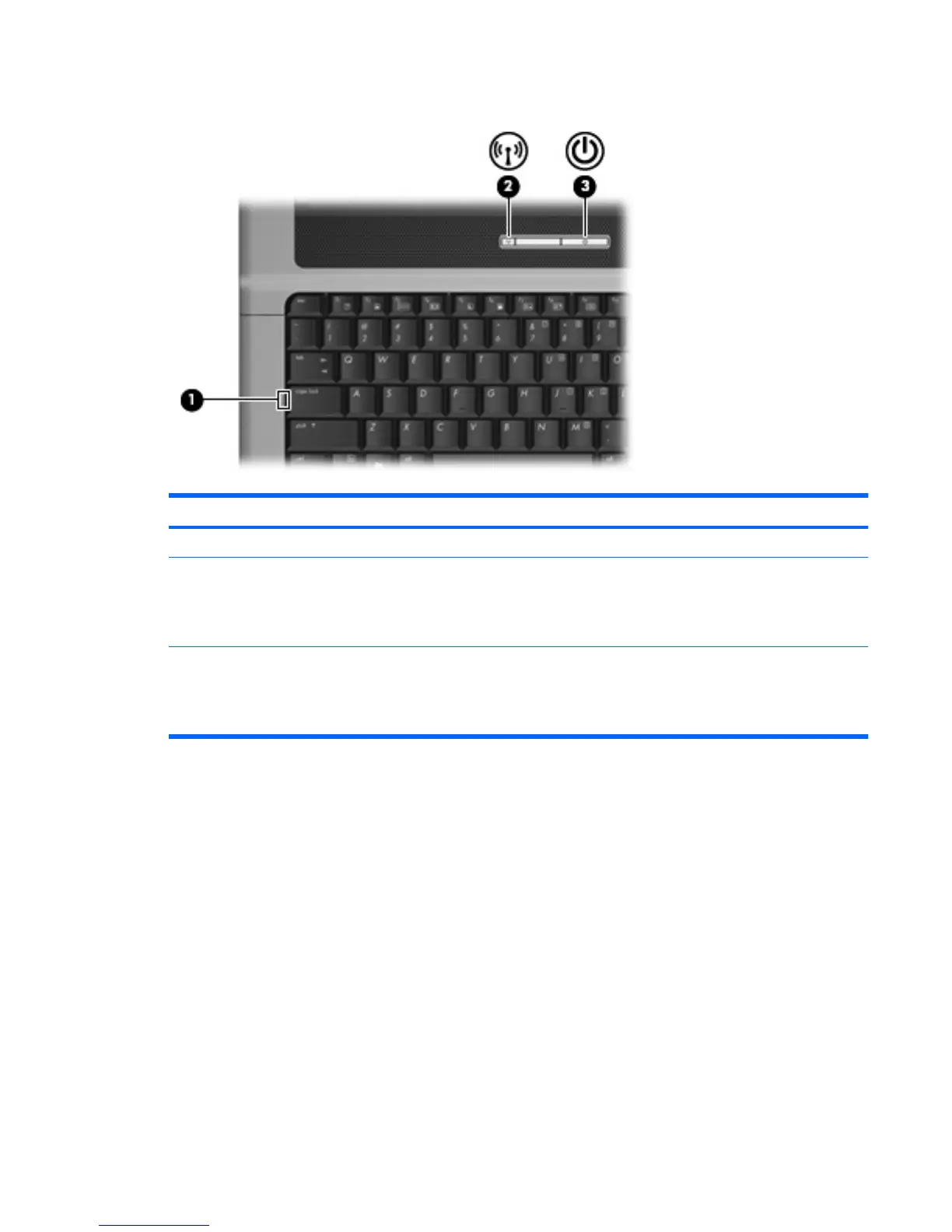Lights
Component Description
(1) Caps lock light On: Caps lock is on.
(2) Wireless light
●
Blue: An integrated wireless device, such as a wireless local
area network (WLAN) device, the HP Broadband Wireless
Module, and/or a Bluetooth® device, is on.
●
Amber: All wireless devices are off.
(3) Power light
●
On: The computer is on.
●
Blinking: The computer is in the Sleep state.
●
Off: The computer is off or in Hibernation.
Top components 5