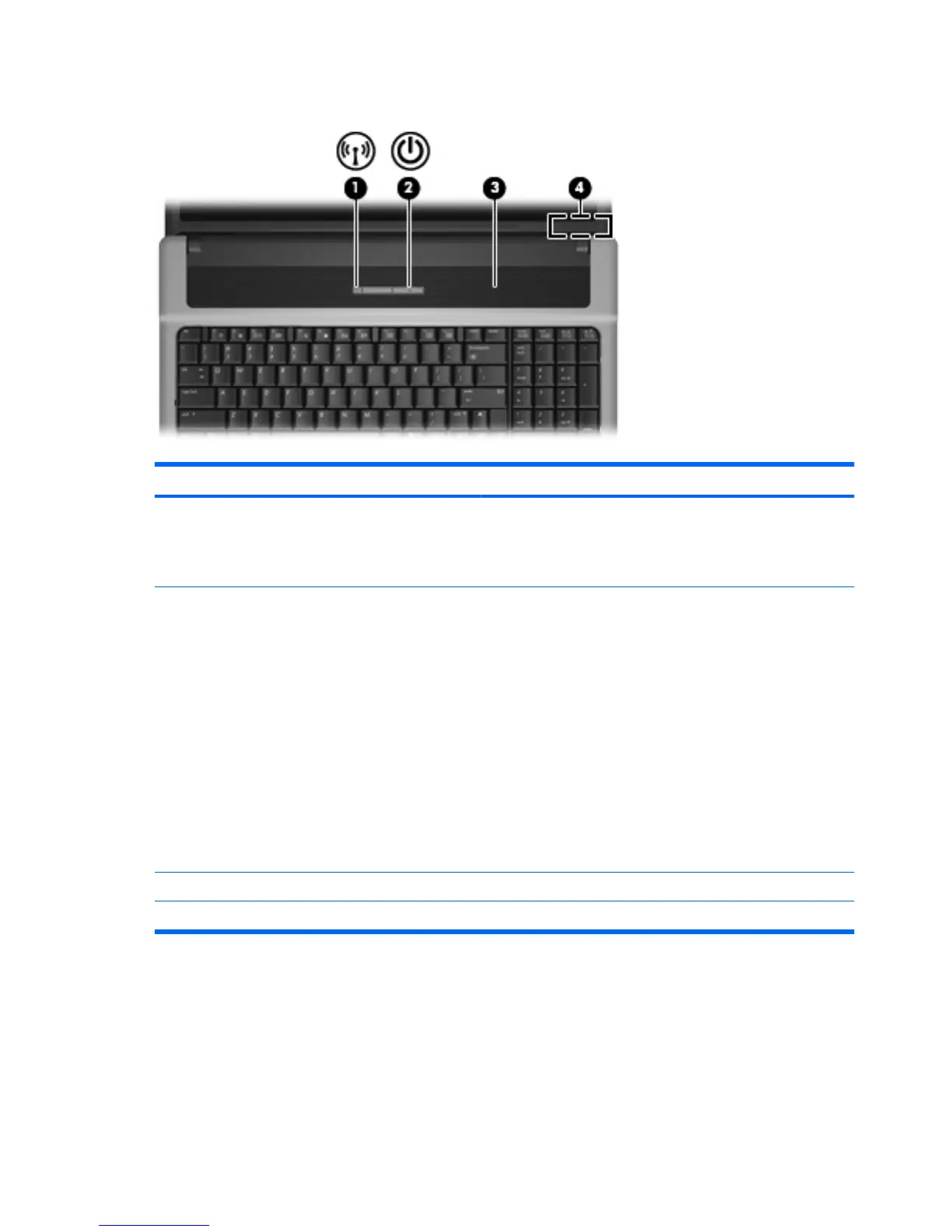Buttons, switches, and speaker
Component Description
(1) Wireless button Turns the wireless feature on or off, but does not establish a
wireless connection.
NOTE: A wireless network must be set up in order to establish a
wireless connection.
(2) Power button
●
When the computer is off, press the button to turn on the
computer.
●
When the computer is on, press the button to initiate
Hibernation.
●
When the computer is in the Sleep state, press the button
briefly to exit Sleep.
●
When the computer is in Hibernation, press the button briefly
to exit Hibernation.
If the computer has stopped responding and Windows® shutdown
procedures are ineffective, press and hold the power button for at
least 5 seconds to turn off the computer.
To learn more about your power settings, select Start > Control
Panel > System and Maintenance > Power Options.
(3) Speaker Produces sound.
(4) Internal display switch Turns off the display if the display is closed while the power is on.
6 Chapter 2 Components