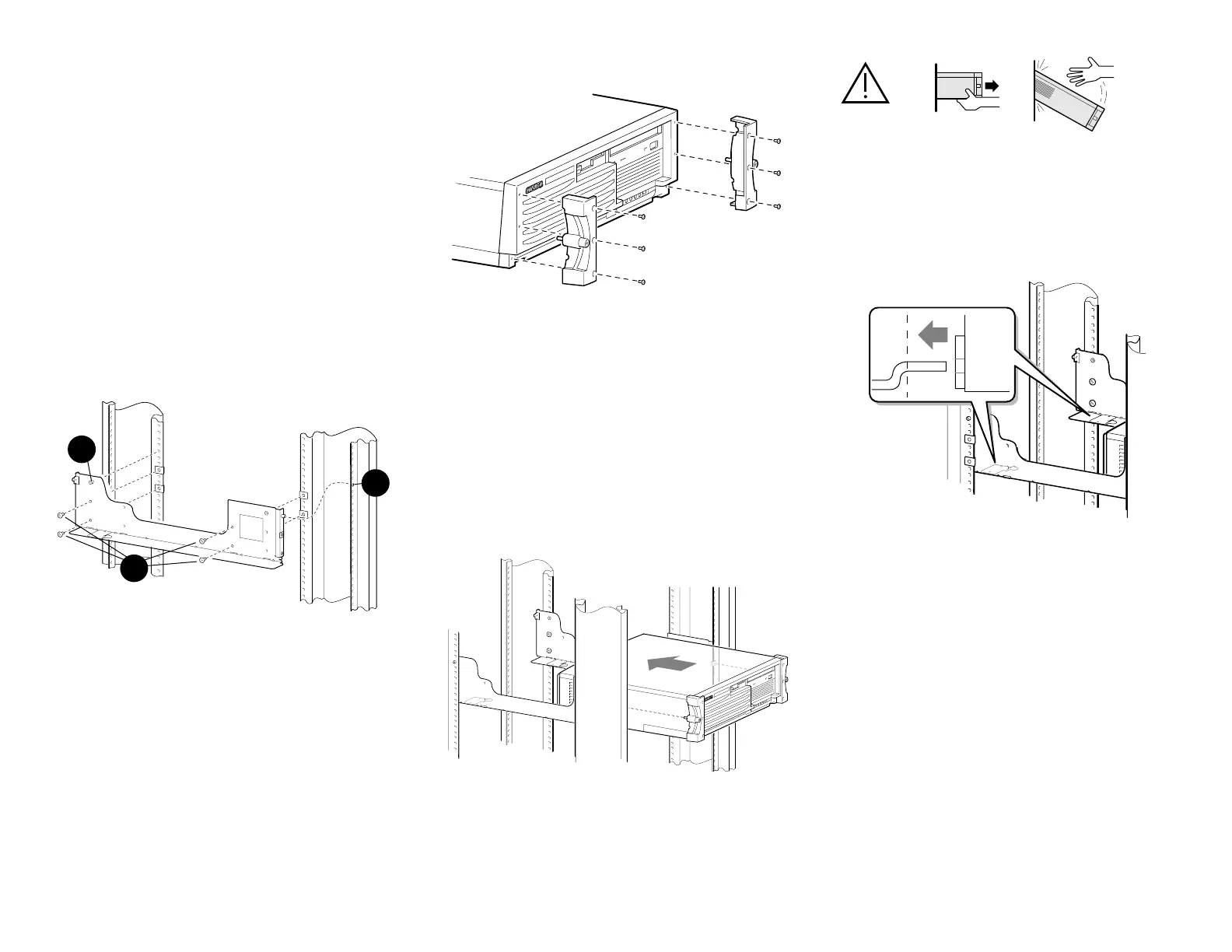Install the Rails
There are two threaded guide pins on the rails: one on
the front of each rail, and one on each rear side. In
case the holes in your rackmount cabinet require
smaller guide pins, a second set of smaller pins has
been included in the kit. Replace the pins if
necessary.
•
Insert the front guide pin, aligning the screw hole
to the front C-clip. See Figure 4,
➊. Push the
rail in.
•
Insert the rear guide pin into the side rail,
aligning the screw holes to the rear U-clips.
Push the rail in toward the side of the rackmount
cabinet (see
➋).
•
Secure with four screws. See
➌.
Figure 4 Installing the Rails
PK1034-99
2
3
1
Attach the Rackmount Ears
•
Align the three vertical holes located on the front
edge of the system with the three holes on the
rackmount ears (see Figure 5).
•
Using a Phillips screwdriver, screw the ears onto
the system, finger tight. Do not apply excessive
force.
Figure 5 Attaching the Rackmount Ears
PK1035-99
Insert and Secure the System
•
Using both hands, place the system onto the rails
and push it back into the cabinet (see Figure 6).
•
Align the holes in the bulkhead with the prongs
on the rails (see Figure 7).
•
Push the system back in to the rack.
•
Secure the system by tightening the captive
screws on the rackmount ears on the front of the
system.
Figure 6 Inserting the System
PK1036-99
Caution: During removal, system box not tethered.
Attention: Pendant le déplacement, le boîtier système n'est pas fixé.
Precaución: Durante el traslado, no debe atarse la caja del sistema.
Achtung: Beim Entfernen ist das Systemgehäuse nicht gesichert.
PK1037-99
Figure 7 Aligning the System on the Rails
PK1042-99