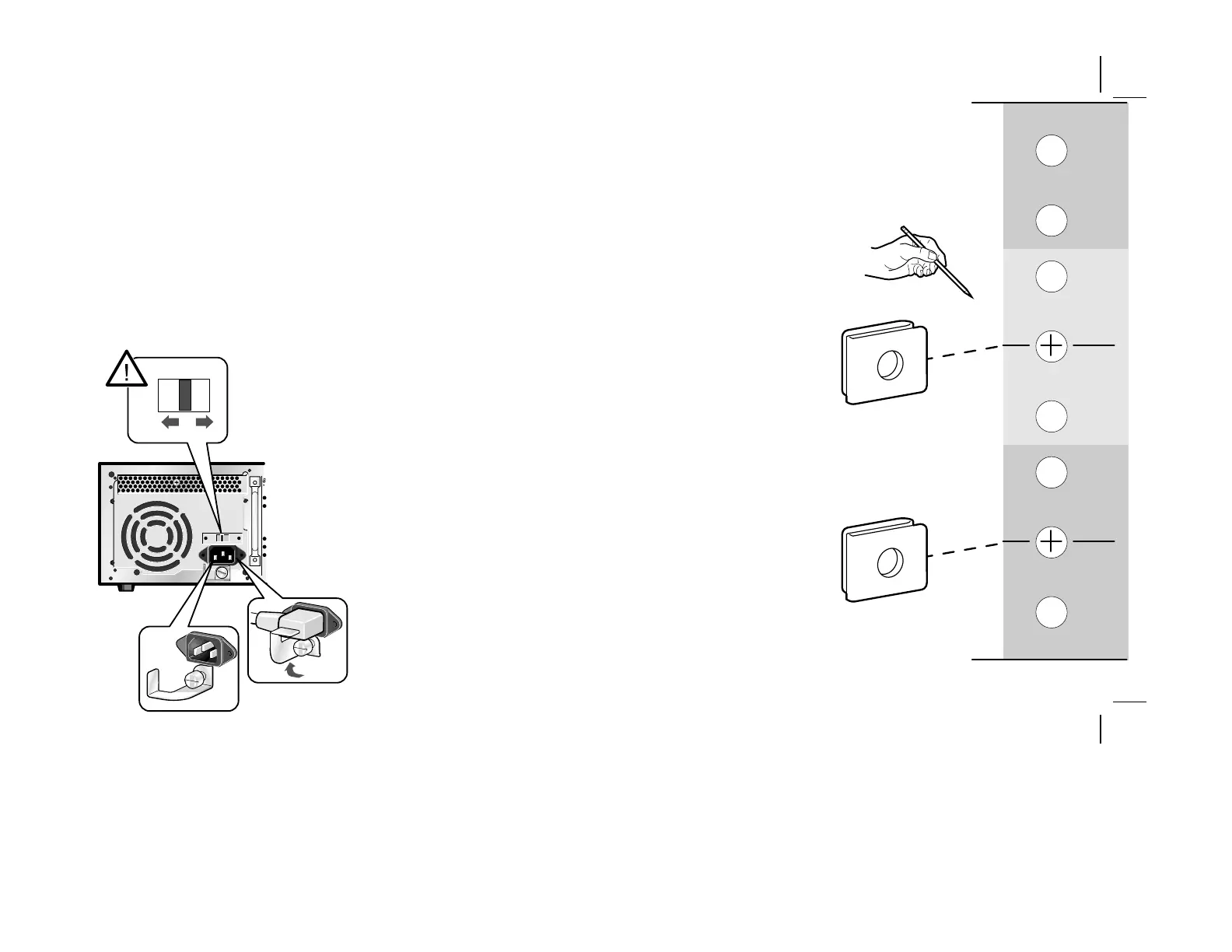Check Power and Secure Cables
• Select the correct power setting (see Figure 8).
• Connect the power cord.
• Turn the power cord latch clockwise to secure
the power cord.
•
Tighten the latch with a screwdriver.
•
Route the power cord over the back of the rail,
into the rackmount cabinet side area.
•
Continue cabling (see AlphaServer DS10 Quick
Setup poster). When all cabling is complete,
connect power cord to the power controller unit.
Figure 8 Securing Power
115V
230V
PK1047-99
After securing the power cord with the safety latch,
route the power cords over the rails and into the side
of the cabinet.
For More Information
• H9A10-M-Series Cabinet, Illustrated Parts
Breakdown (EK-H9A10-IP)
• H9A15 M-Series Cabinet Illustrated Parts
Breakdown (EK-H9A15-IP)
• Printset H9A10 M-Series Cabinet AlphaServer
Systems Rack Mount Configurations (B-IB-
H9A10-5-DBM)
•
Printset H9A15 M-Series Cabinet AlphaServer
Systems Rack Mount Configurations (B-IB-
H9A15-3-DB
0
1
2
3
4
5
6
8
7
Top
PK1039-99
Figure 9 Template for Side Rails