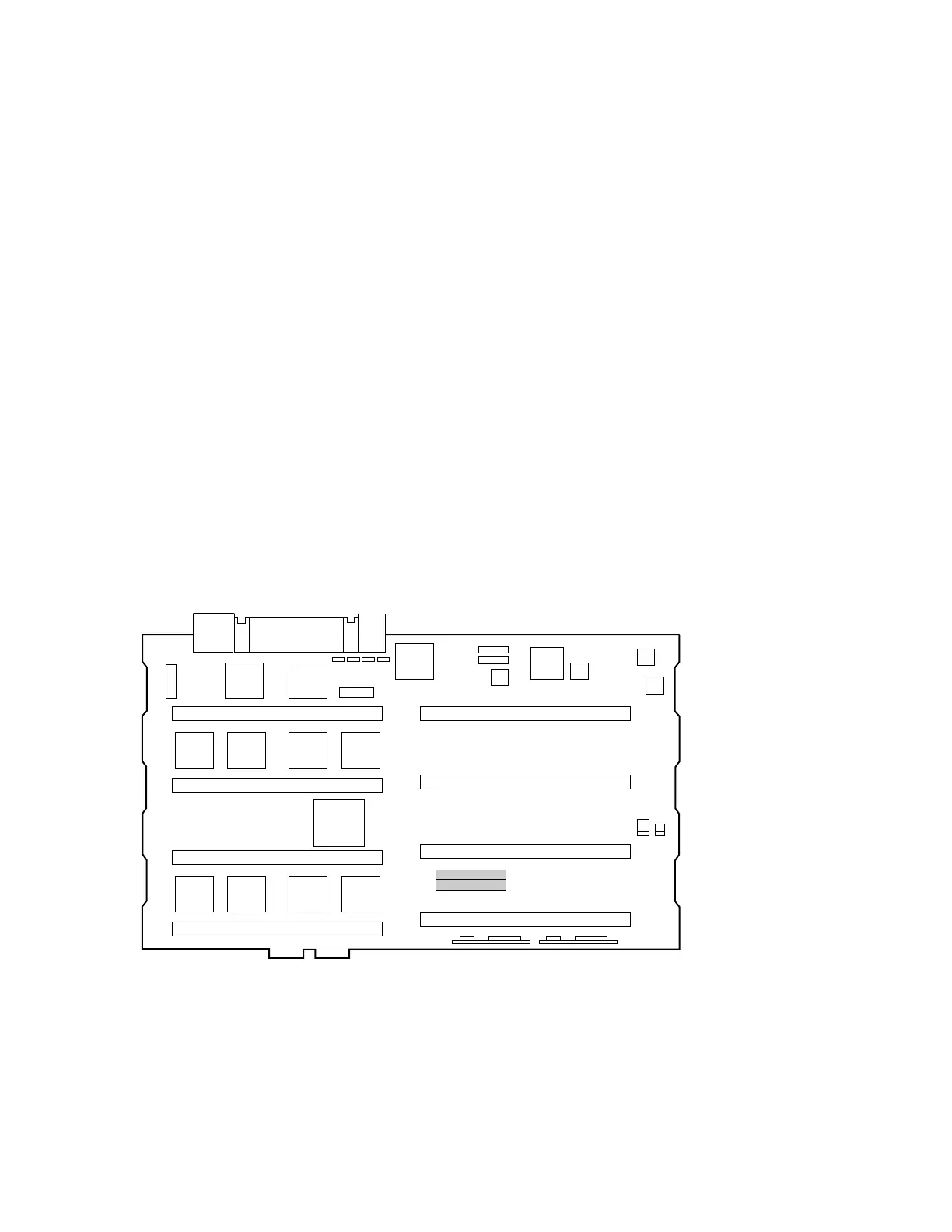5
Determining Whether to Replace the System Motherboard
Check the revision of the motherboard before proceeding. If the revision of the 54-
25385-01 level is D0* or lower, the board must be replaced before you perform the
upgrade. If the motherboard is a 54-25385-02 revision A01, replacement of the
motherboard is not needed.
1. Shut down the operating system and turn off power to the system. Unplug the
power cord from each power supply.
2. Access the system chassis and remove the covers from the fan area and the
system card cage as explained in the Owner's Guide.
3. Remove CPU0 to reveal a label on the system motherboard containing the part
number (54-25385-01) and revision (see illustration). The minimum required
revision level is E01.
Required Action: For revisions lower than E01, Call your local Field
Service office or 1-800-OK-COMPAQ (1-800-652-6672) and reference
FC0# 00-ES40 F002 for the ES40 system.
4. If the board revision is E01 or higher, replace CPU0, replace the covers, and plug
the power cords into the power supplies.
5. Power up the system to the SRM console prompt and follow the upgrade
procedure in the next section.
PK0214
MMB1
MMB3
MMB0
MMB2
J7
J8
J5
J6
CPU3
CPU2
CPU1
CPU0
J17
J18
J34
J40
54-25385-01 E01
NI82900051
