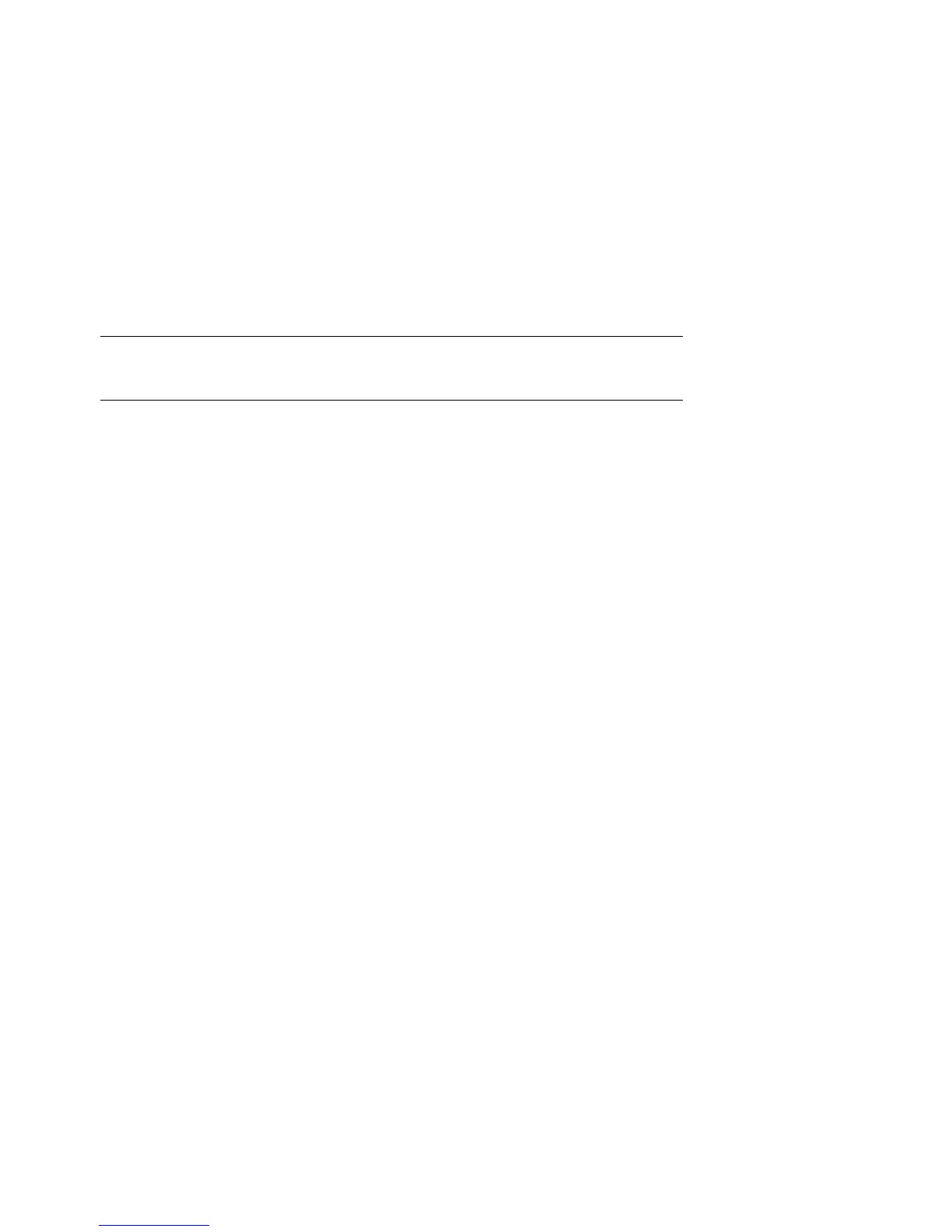Installing a System into a Cabinet 5
CAUTION: The slides are lightly greased. Handle them carefully to avoid
soiling your clothing.
1.
Attach a front mounting bracket ➊ along each edge, using one hex screw
per bracket.
Make sure that on the right side, the tab on the bracket faces up and on the
left side, it faces down.
2.
Pull the narrow segment of the slide
➋ out and detach it completely by
pressing the green release button
➌ and continuing to pull.
3.
Attach the narrow segment of the slide to the system with five cap
screws
➍.
4.
Repeat the procedure for the other slide.