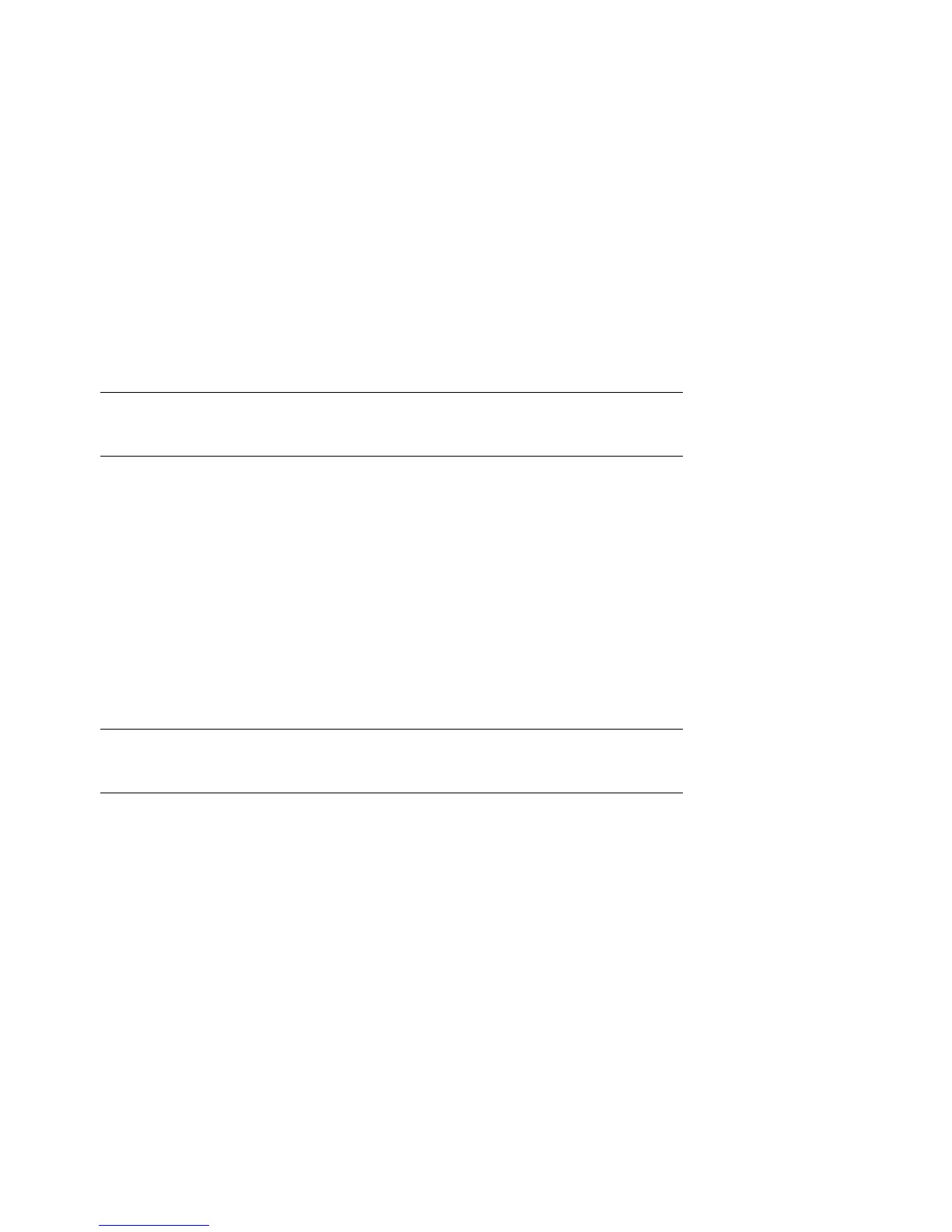Installing a System into a Cabinet 7
The installation of the rackmount system requires 14 inches (8U) of vertical
height in the cabinet.
NOTE: If you do not have the cardboard template, see the AlphaServer
M-Series cabinet documentation for hole numbers and instructions.
Mark the Front of the Cabinet
1.
Starting at the front of the cabinet, match the hole pattern.
2.
Mark the six holes where you will be mounting hardware.
3.
Turn the template over to mark the back of the system.
Mark the Back of the Cabinet
4.
Make sure the first hole you mark on the back is at the same vertical
location as the first hole you marked on the front.
5.
Mark the eight holes where you will be mounting hardware.
CAUTION: After using the template to mark the holes, check your work. Count
the holes to make sure you marked them correctly.