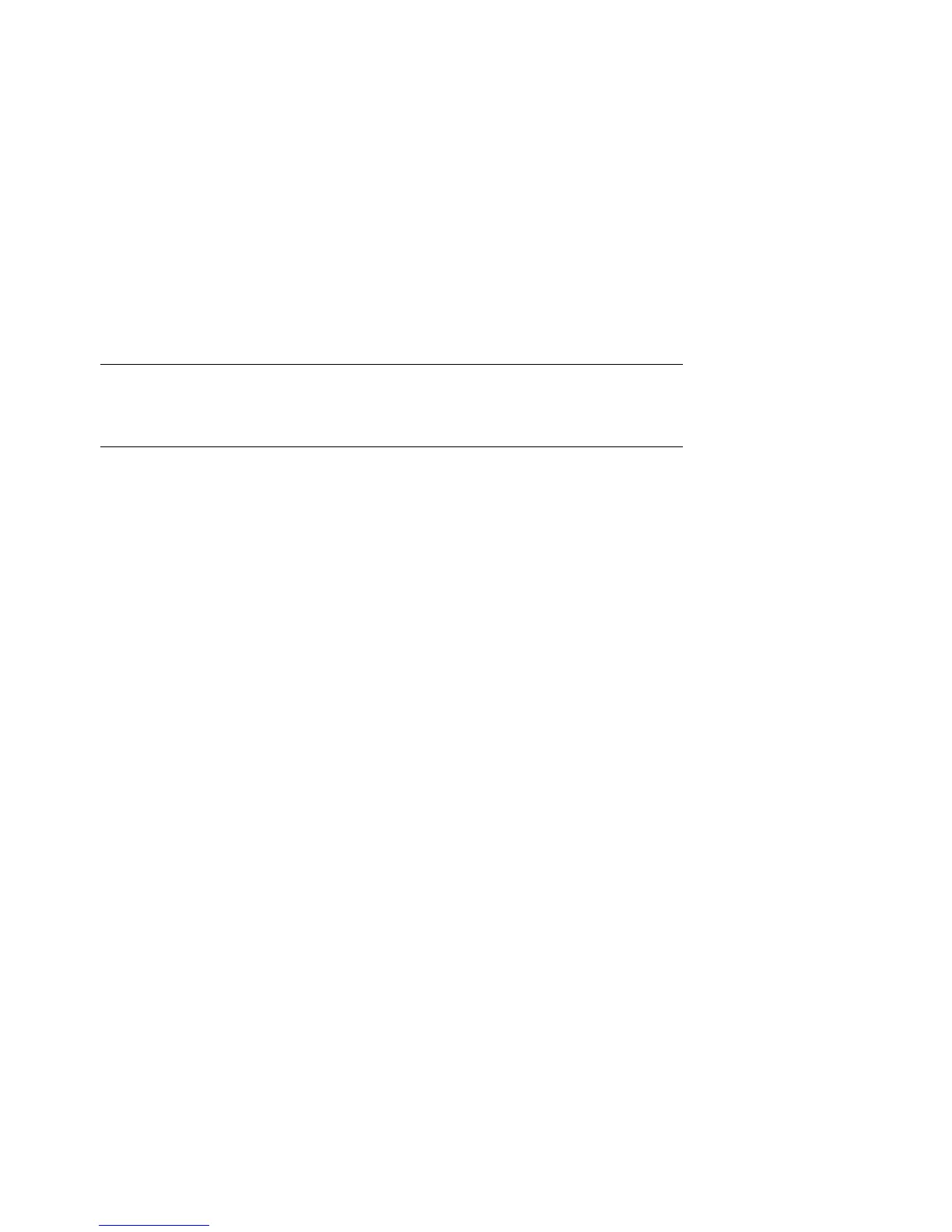Installing a System into a Cabinet 17
CAUTION: If you are installing a cabinet that does not have the interlock
system, you must ensure cabinet stability by installing rack
stabilizing feet or by some other means.
1.
At the back of the cabinet, release the vertical bar
➊ of the interlock system.
2.
Insert the stabilizer bracket
➋ and the actuator latch ➌ into the vertical
bar so that the actuator latch is above the stabilizer bracket.
3.
Reinstall the vertical bar.
4.
Secure the stabilizer bracket to the two remaining marked holes on the
right cabinet rail with two hex screws
➍. Tighten into the nut bar ➎.
5.
Vertically position the actuator latch
➌ such that the trip mechanism ➏ in
the system aligns with the actuator latch.
6.
Rotate the actuator latch to orient it like the other actuator latches on the
vertical bar.
7.
Tighten the Allen screws
➐ on the actuator latch.
H9A10 Four-System Configuration
A pin
➑ in the actuator latch is provided for attaching the spring of the
interlock system. The pin is needed for the top system of a four-system
configuration in an H9A10 cabinet only. The vertical rod
➊ may need to be
trimmed.