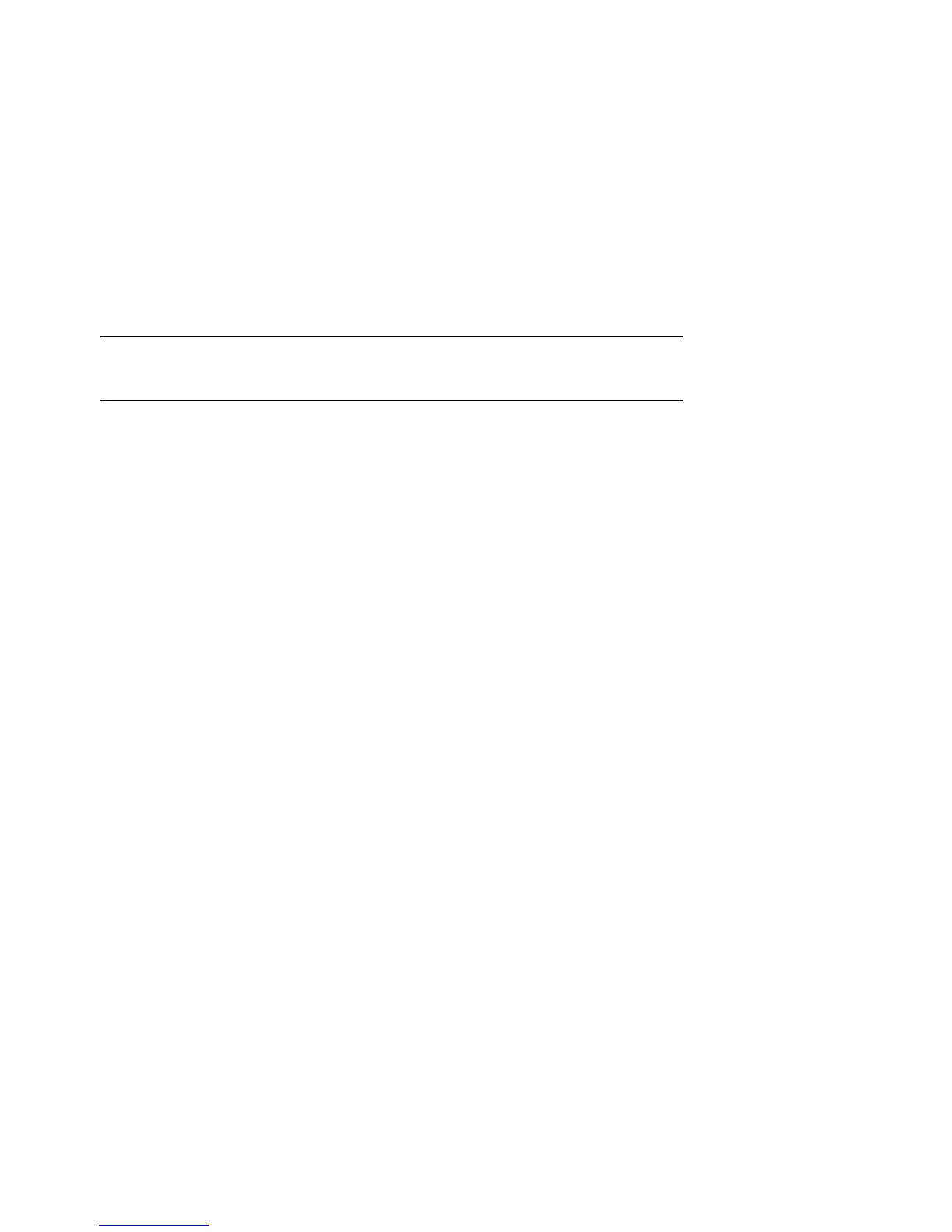Installing a System into a Cabinet 19
NOTE: Be sure that you have attached all cables to the rear of the unit before
installing the cable management arm.
1.
Attach all cables to the rear of the unit.
2.
Start two hex screws
➊ into the two remaining marked holes on the left
cabinet rail and into the 8-hole nut bar
➋.
3.
Start two pan head screws
➌ into the rear standoffs ➍ on the system.
4.
Place the cable management arm ➎ over the four screws and lower it into
place
.
5.
Tighten the four screws through the access holes ➏.
6.
Snap the cable clamp
➐ into the member ➑ of the cable management arm
that is attached to the rear of the system.
