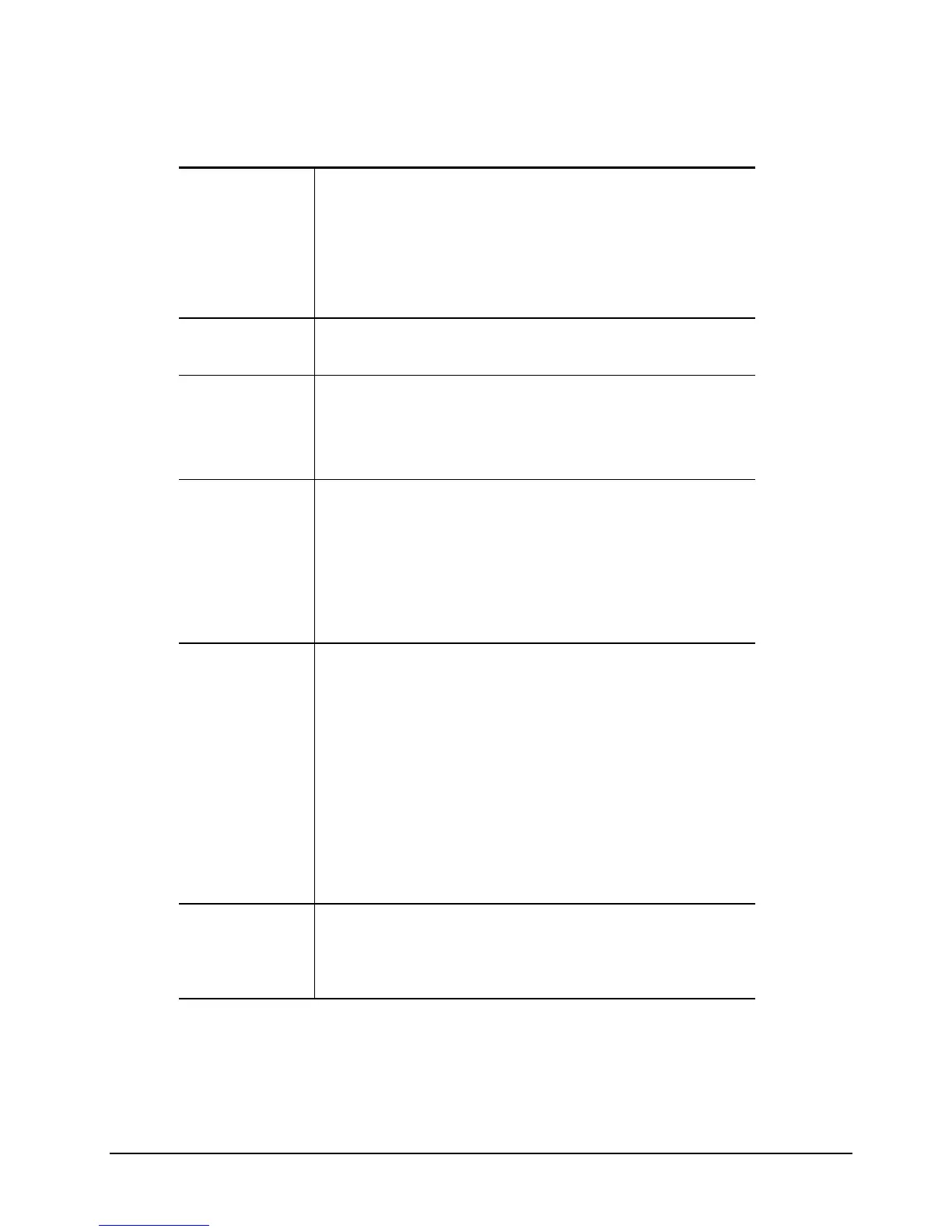. . . . . . . . . . . . . . . . . . . . . . . . . . . . . . . . . . . .
Addendum to Compaq Armada 1500
Maintenance and Service Guide
Addendum 255318-001 to Guide 284820-001 25
Table C-2, AT Commands,
Continued
Command Description
&Zn=s Store Telephone Number. &Zn=s stores a 40 character string, retrievable by using the
ATDS=n command. Assumes location 0 if n is omitted. When used, the &Z command must
be the last command on the command line.
): Store s in location 0
1: Store s in location 1
2: Store s in location 2
3: Store s in location 3
\G Modem Port Flow Control. Applies to normal (ASB) mode only.
0: Returns and “OK” for compatibility (default).
1: NOT SUPPORTED responds ERROR
\J Adjust Bits/s Rate Control. When this feature is enabled, the modem emulates the behavior
of modems that force the DTE interface to the line speed (even for error control
connections). This feature will help (but not guarantee ) to prevent data loss is one or both
DTE interfaces involved do not have flow control.
0: Turn off feature (default).
1: Turn on feature.
\K Set Break Control. /K determines how the modem processes a Break signal received from
the local DTE during a connection (online).
0: Reserved, returns ERROR.
1: Reserved, returns ERROR.
2: Reserved, returns ERROR.
3: Reserved, returns ERROR.
4: Reserved, returns ERROR.
5: Modem sheds the break to the remote modem in sequence with the transmitted data,
non-destructive/non-expedited (default).
\Nn Error Control Mode Selection. \Nn determines the type of error control used by the modem
when sending or receiving data.
0: Selects normal (speed buffering) mode. No error control (same as &Q6).
1: Selects direct (pass through) mode.
2:
MNP
* or disconnect mode. The modem attempts to connect using MNP 2—4 error
control procedures. If this fails, the modem disconnects. This is also known as MNP
reliable mode.
3: V.42,
MNP
, or buffer (default). The modem attempts to connect in V.42 error control
mode. If this fails, the modem attempts to connect in
MNP
mode. If this fails, the
modem connects in buffer mode and continues operation. This is also known as
V.42/
MNP
auto reliable mode (same as &Q5).
4: V.42 or disconnect. The modem attempts to connect in V.42 error control mode. If
this fails, the call will be disconnected.
5: V.42.
MNP
or buffer (same as \N3).
7: V.42.
MNP
or buffer (same as \N3).
\Q Local Flow Control Selection. Also controllable via &K.
0: Disable flow control. Same as &K0.
1: XON/XOFF software flow control. Same as &K4.
2: CTS-only flow control. This is not supported and the response is ERROR.
3: Hardware flow control (RTS/CTS) (default). Same as &K3.
Continued
