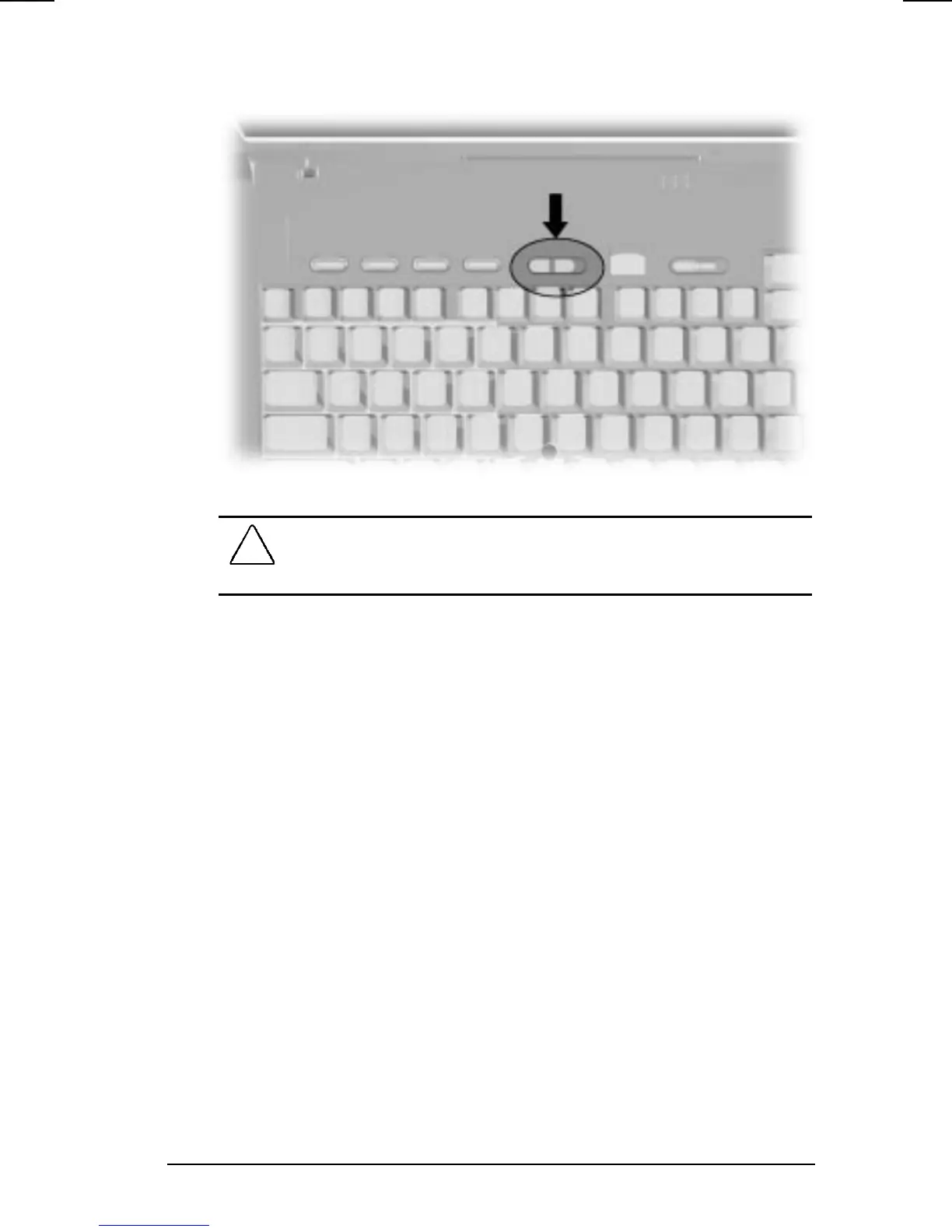Additional Features 9-5
Writer: Jennifer Hale Saved by: Jennifer Hale Saved date: 10/07/98 5:55 PM
Part Number: 387792-001 File name: Ch09.doc
Controlling Audio Volume
!
WARNING:
To reduce the risk of personal injury to hearing, check
the volume level of software applications before you put on
headphones.
Controlling the audio volume affects stereo speakers,
headphones, and the external speakers connected to the
stereo speaker/headphone jack. Volume controls also
affect the stereo speakers in the optional desktop
expansion base.
Control the audio volume using any of the following
methods:
■
The volume down and up buttons at the top center of the
keyboard. To mute the sound, press both volume buttons at the
same time.
■
The
Fn+F5
hotkeys to adjust the volume of system warning
beeps.
■
The volume control features available from the Audio tab in
Multimedia Properties.
