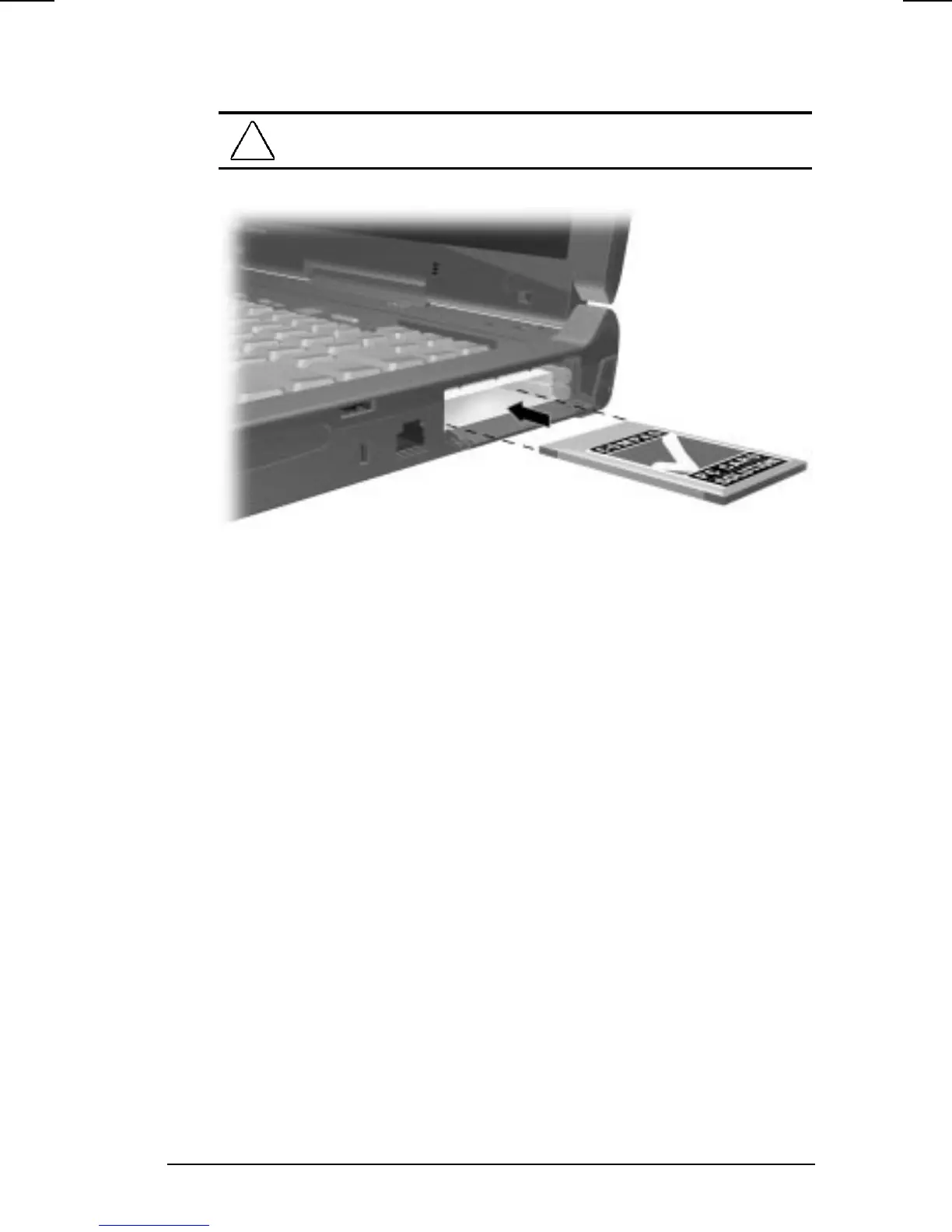Additional Features 9-9
Writer: Jennifer Hale Saved by: Jennifer Hale Saved date: 10/07/98 5:55 PM
Part Number: 387792-001 File name: Ch09.doc
Inserting a PC Card
CAUTION:
To prevent damage to the connectors, use minimal
pressure when inserting a PC Card into a PC Card slot.
To insert a PC Card into the computer:
1. Open the PC Card door.
2. Hold the PC Card with the label side up.
3. Insert the 68-pin side of the PC Card into the slot, pushing
gently.
