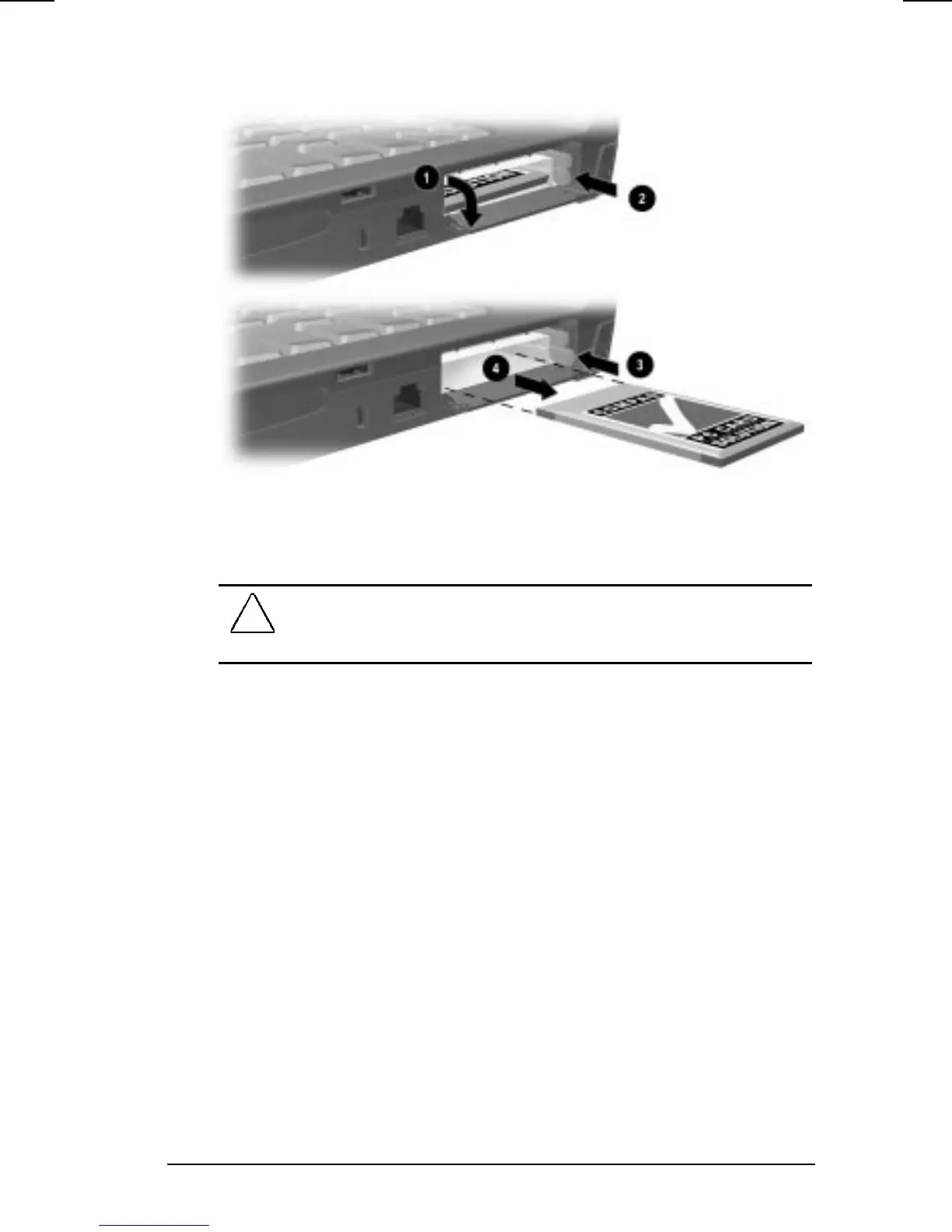Additional Features 9-11
Writer: Jennifer Hale Saved by: Jennifer Hale Saved date: 10/07/98 5:55 PM
Part Number: 387792-001 File name: Ch09.doc
Removing a PC Card
If you are running Windows 95 or Windows 98, you do
not need to turn off the computer or initiate Suspend
before removing a PC Card.
CAUTION:
If you are running Windows 95 or Windows 98, you
should always stop PC Cards before removing them to prevent
damage to the PC Card or computer.
If you are running Windows NT without CardWare
provided by Compaq, you must turn off the computer
before removing a PC Card.
To remove a PC Card from the computer:
1. Open the PC Card door to access the PC Card slots and eject
buttons 1.
2. Depress the appropriate PC Card release button; the button
should now be fully extended 2.
3. Depress the fully extended button to eject the PC Card from
the slot 3.
4. Remove the PC Card 4 .
NOTE:
If you are running Windows 95, the computer beeps twice if
it is turned on when the PC Card is removed.
