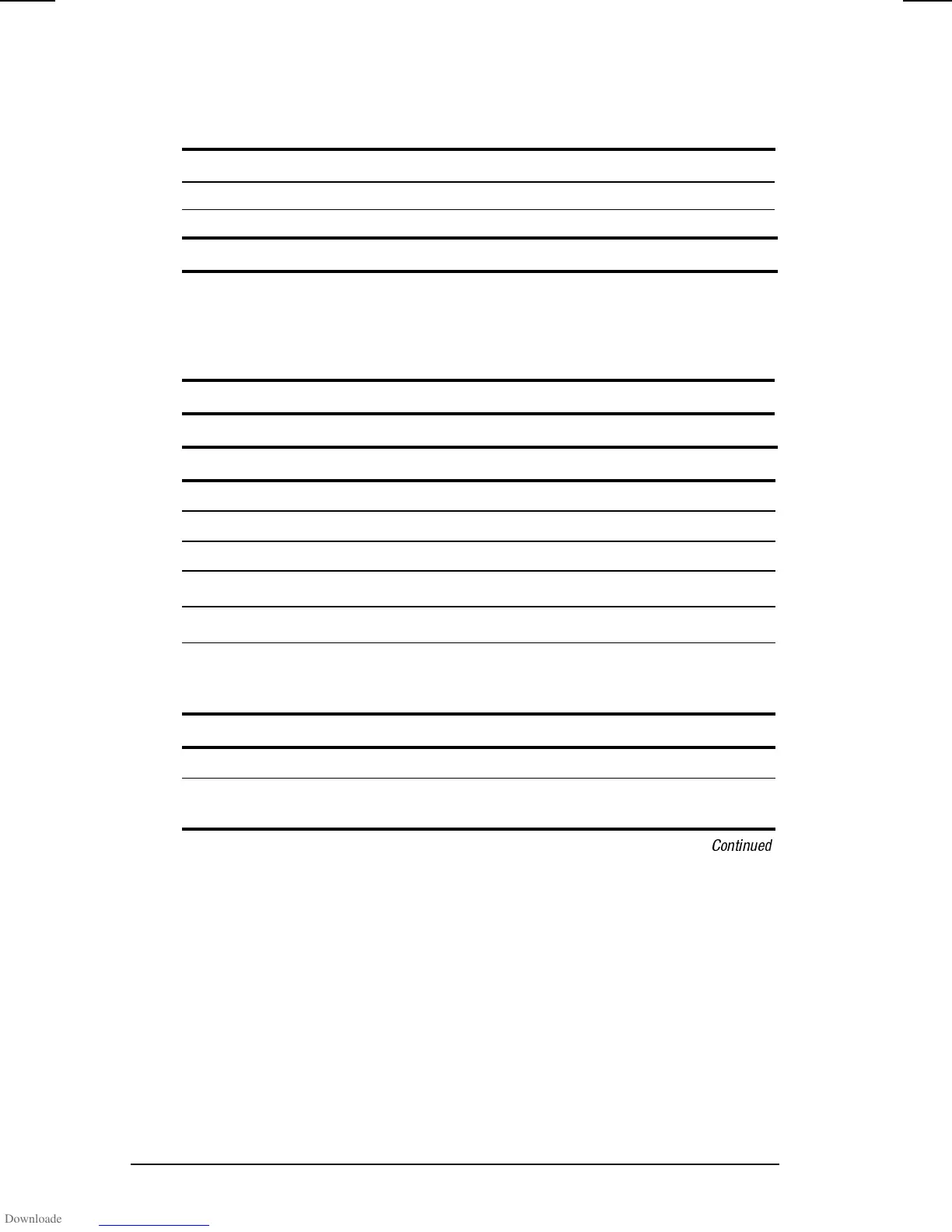10-6 Computer Setup and Diagnostics
COMPAQ CONFIDENTIAL - NEED TO KNOW REQUIRED
Writer: Jennifer Hale Saved by: Jennifer Hale Saved date: 10/07/98 5:55 PM
Part Number: 387792-001 File name: Ch10.doc
Factory Default Settings
Your computer is shipped with the following default settings:
Initialization
Enable POST Memory Test Checked
Keyboard Num Lock Unchecked
Hard Drive Boot Sequence
1 Notebook MultiBay
2 Notebook Hard Drive Bay
3 Base Half-Height/MultiBay
4 Base MultiBay
Boot Display
Auto
Language
Language of country
Ports
Serial/Infrared Ports
Serial Port
3F8, IRQ4
Infrared Port
2F8, IRQ9
Parallel Port
378, IRQ7
Ethernet Port
300, IRQ11
Modem (availability varies by
model and geographic
region)
3E8, IRQ4
Power
Low Battery Warning Beep Checked
External Energy Saving
Monitor Connected
Unchecked
Continued
