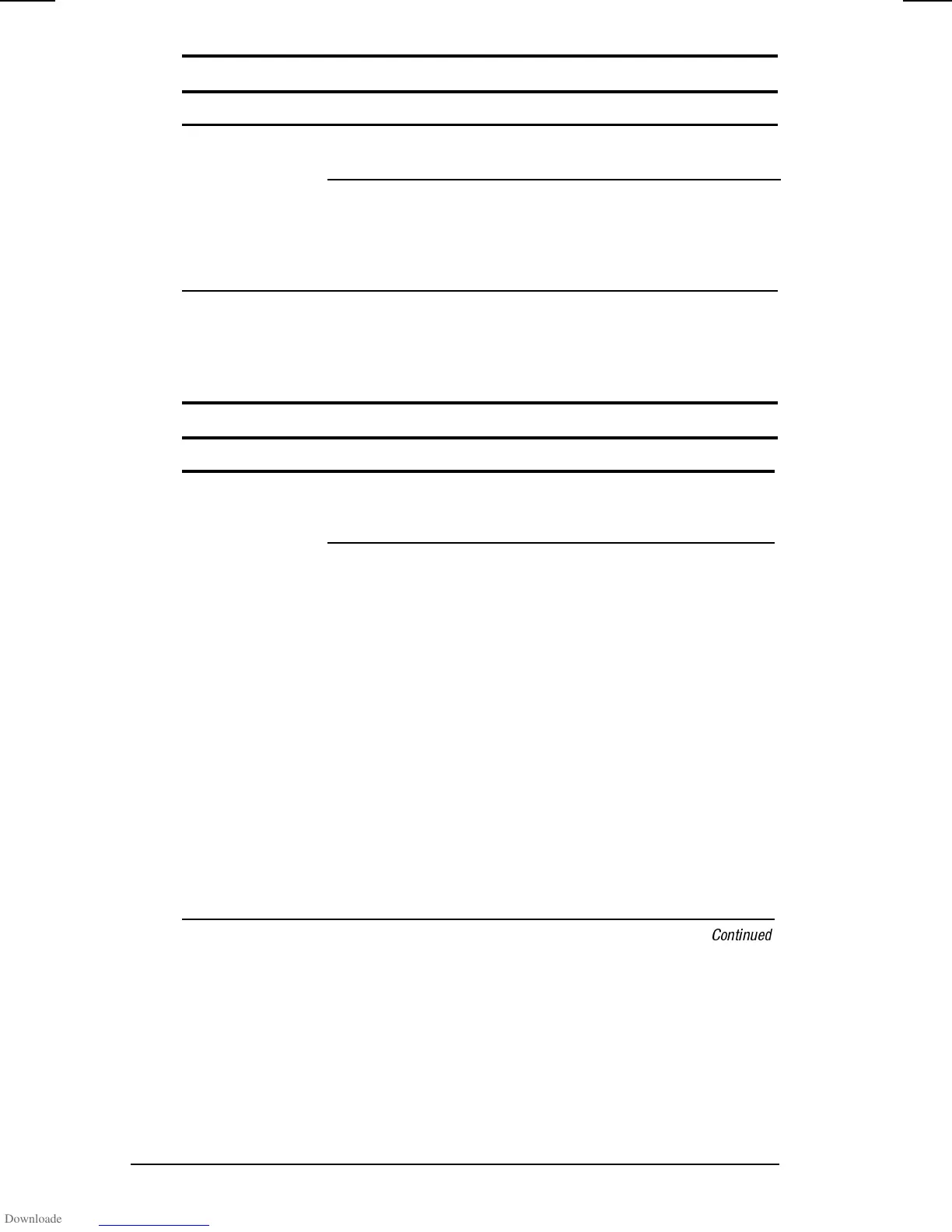12-12 Troubleshooting
COMPAQ CONFIDENTIAL - NEED TO KNOW REQUIRED
Writer: Jennifer Hale Saved by: Jennifer Hale Saved date: 10/07/98 5:31 PM
Part Number: 3877292-001 File name: Ch12.doc
Solving Keyboard/Numeric Keypad Problems
Problem Possible Cause Solution
Screen is blank
and keyboard is
working.
A screen timeout has been
initiated..
QuickLock/QuickBlank has
been initiated
Press any key to refresh
the screen.
To renewable the key-
board and return your
information to the screen,
enter your power-on
password.
Embedded
numeric keypad
on computer
keyboard is
disabled.
Num Lock function is not
turned on
Press Fn
+
Num Lk to
enable the Num Lock
function and embedded
numeric keypad.
Solving Modem Problems
Problem Possible Causes Solution
Modem loses
connection.
The cable connection
from the phone line to the
modem is loose.
Check to make sure the
telephone cable is
properly connected.
Call Waiting has not
been disabled.
Disable Call Waiting:
1. Select Start Æ Setting
Æ Control Panel Æ
select Modems.
2. From the General
tab of the Modems
Properties page, select
Dialing Properties.
3. From the My Locations
tab of the Dialing
Properties page, check
the box labeled This
location has call
waiting. Then select
*70, 70#, or 1170 from
the drop-down list to
disable call waiting for
your dialing area.
Continued
