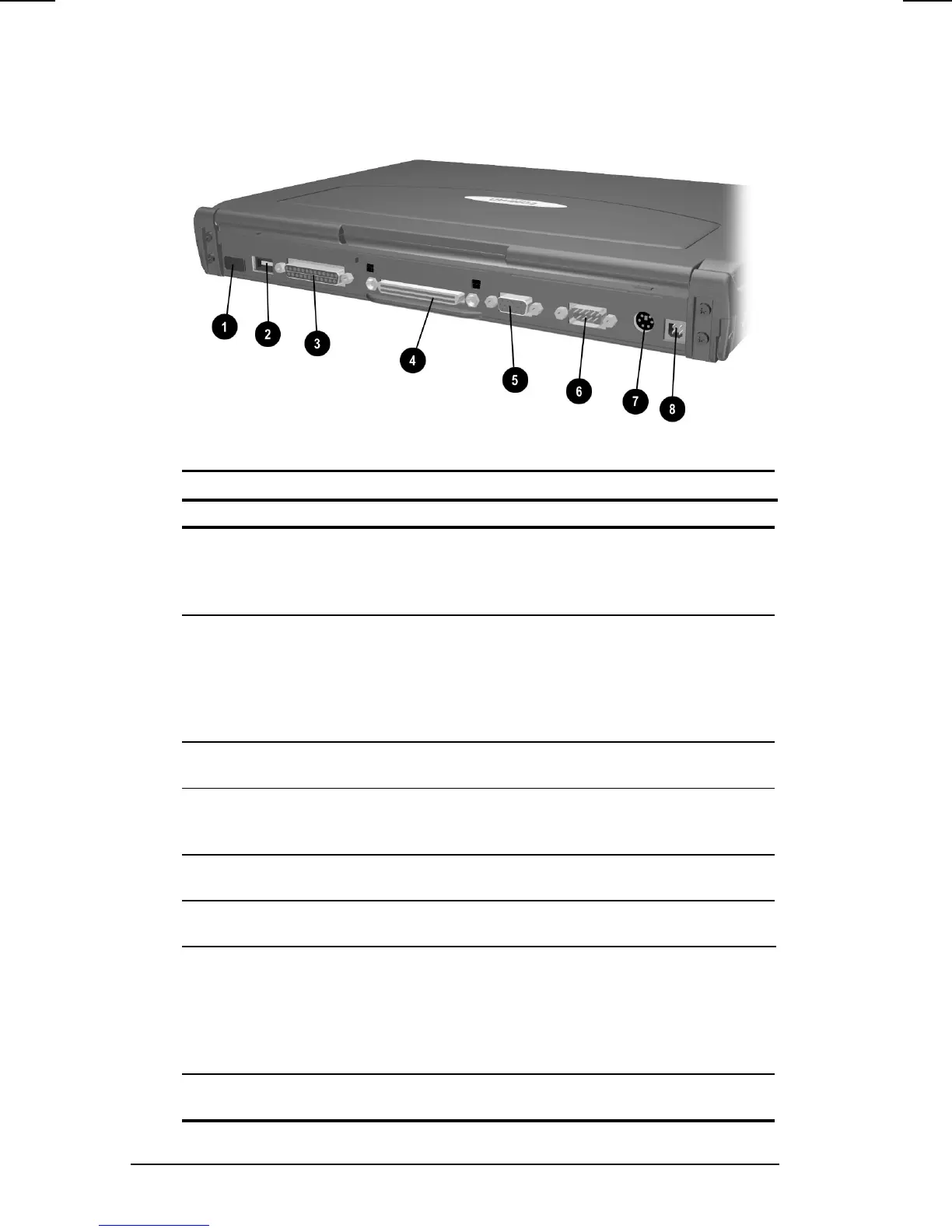2-2 Computer at a Glance
COMPAQ CONFIDENTIAL - NEED TO KNOW REQUIRED
Writer: Jennifer Hale Saved by: Jennifer Hale Saved date: 10/07/98 3:32 PM
Part Number: 3877292-001 File name: ch02.doc
Rear Components
Rear Components
Component Description
1
infrared port Allows wireless communication
between the computer and another
infrared-equipped device such as a
computer or printer.
2
USB port Allows you to attach the computer to a
Universal Serial Bus (USB) device,
such as a camera for video. Or you
can attach a hub which would allow
you to connect multiple USB devices to
the computer.
3
parallel connector Connects an optional parallel device
such as a printer.
4
docking connector 176-pin expansion bus connector that
connects the computer to the desktop
expansion base or convenience base.
5
external monitor connector Connects an optional external display,
such as an external CRT monitor.
6
serial connector Connects an optional external serial
device such as a mouse.
7
keyboard/mouse connector Connects an optional full-sized
keyboard or a PS/2 compatible mouse.
A generic splitter/adapter will allow the
connection of both an external
keyboard and external mouse at the
same time.
8
power connector Connects the AC Adapter to the
computer.
