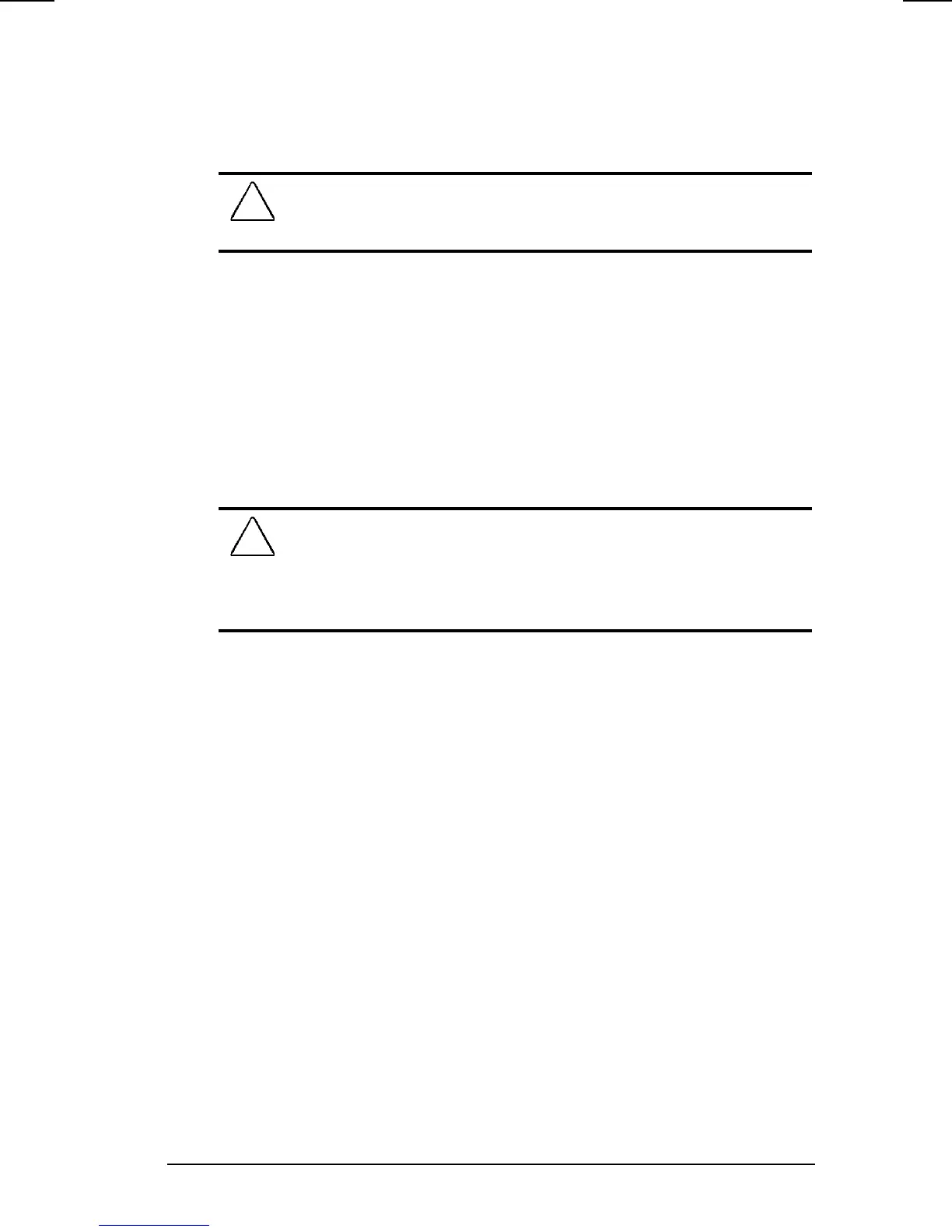Battery Packs 4-5
COMPAQ CONFIDENTIAL - NEED TO KNOW REQUIRED
Writer: Jennifer Hale Saved by: WBuoy Saved date: 10/05/98 12:58 PM
Part Number: 387792-001 File name: ch04.doc
Identifying a Low Battery Condition
When a low battery condition occurs, the computer beeps every
15 seconds and the battery power light blinks.
CAUTION:
When you are alerted to a low battery condition, very
little battery charge remains. Take immediate action to resolve the
low battery condition.
When a low battery condition is reached, save your files and
initiate Suspend. You have approximately five minutes to resolve
the low battery condition before the computer enters the critical
low battery condition.
When a critical low battery condition occurs, the system initiates
Hibernation. It is recommended that Hibernation is enabled at all
times to safeguard against possible data loss in a critical low
battery condition.
CAUTION:
If Hibernation is disabled, the computer does not
initiate Hibernation when a critical low battery condition is reached.
If Hibernation is disabled, the computer initiates Suspend until the
battery pack fully discharges. When this occurs, all unsaved data
is lost.
