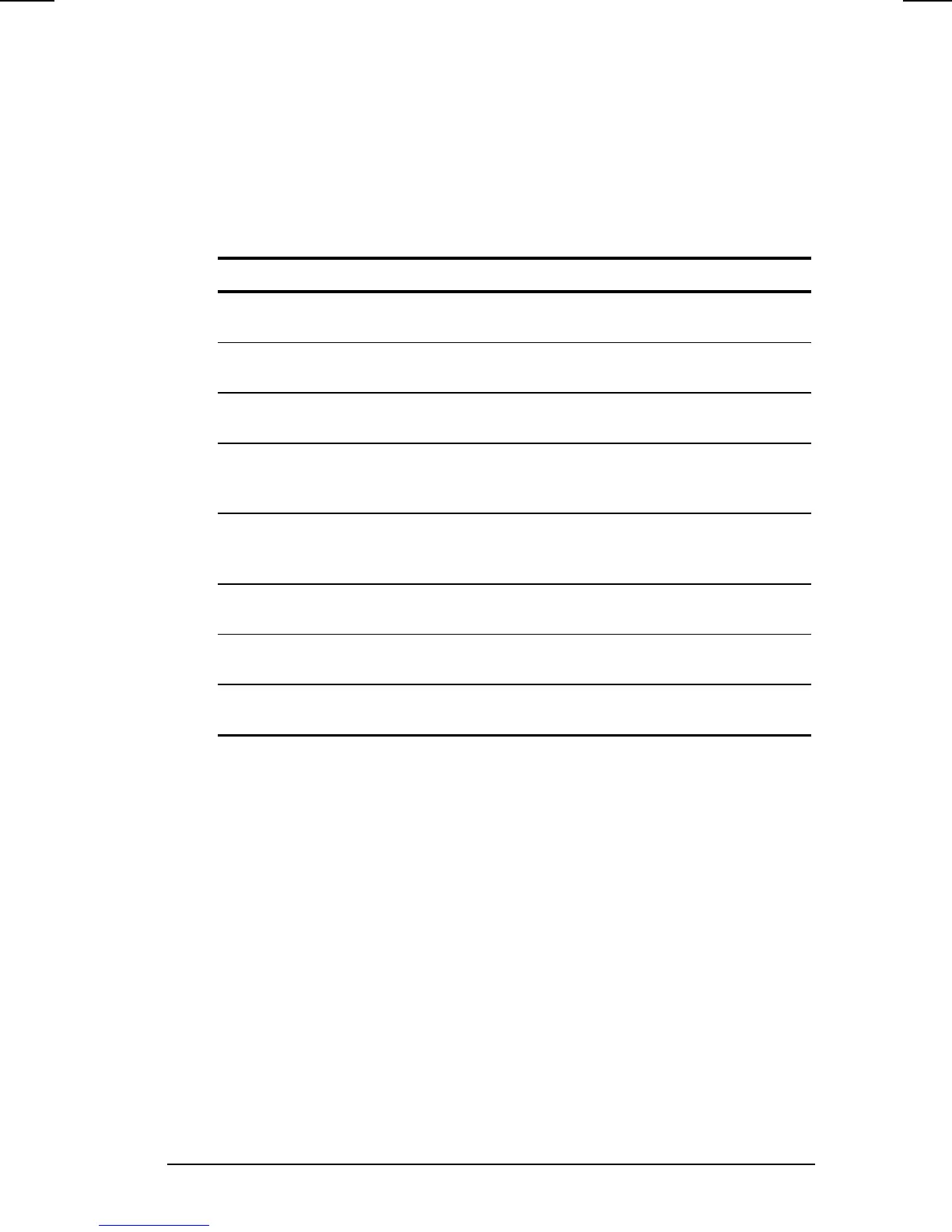Computer Power and Power Management 5-3
COMPAQ CONFIDENTIAL - NEED TO KNOW REQUIRED
Writer: Jennifer Hale Saved by: Jennifer Hale Saved date: 10/07/98 5:49 PM
Part Number: 387792-001 File name: ch05.doc
Accessing Power Management
Select Start Æ Settings Æ Control Panel Æ Power to view or set
the following in Power Properties.
NOTE:
If you are using Windows NT, select Compaq Power instead
of Power. If you are using Windows 98, select Power
Management.
If You Want To: Select This Tab:
Show Suspend on the Start menu
or battery meter on the taskbar
Power (Windows 95 and 98 only)
Set timeouts for drives when using
battery power or AC power
Disk Drives (Windows 95 and 98
only)
Turn off power to the PC Card
slots
PC Card Modems (Windows 95
and 98 only)
Enable/disable Energy Saver and
customize Energy Save monitor
values
AC Energy Saver (Windows NT
only)
Set battery conservation levels;
enable/disable warning beeps; set
timeouts
Battery Conservation Settings
Select Hibernation settings; set
Hibernation timeout
Hibernation
Display the status of installed
batteries
Battery Status
Set date and time to exit Suspend;
enable/disable Resume Timer
Resume Timer
