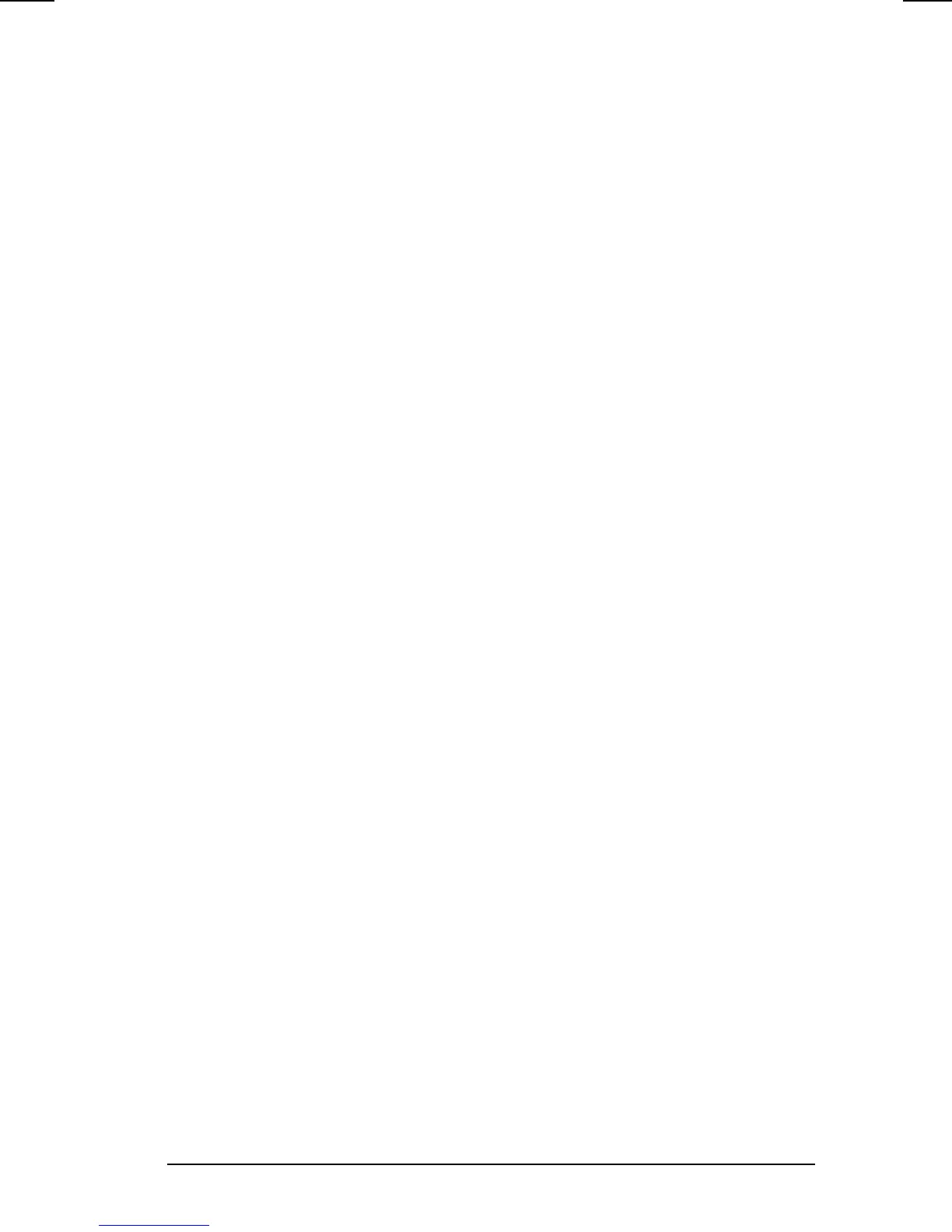Security 7-7
COMPAQ CONFIDENTIAL - NEED TO KNOW REQUIRED
Writer: Jennifer Hale Saved by: WBuoy Saved date: 10/05/98 1:16 PM
Part Number: 387792-001 File name: ch07.doc
Setting the Power-On Password Using Windows 95/98/NT
The power-on password prevents unauthorized use of the
computer when it is turned on, restarted, or resumed from Suspend
or Hibernation.
To set the power-on password:
1. Access Password Properties by selecting Start Æ Settings Æ
Control Panel Æ Passwords.
2. Select the Computer Security tab.
3. Select the Set button.
4. Enter your password twice.
5. Select OK.
NOTE:
Type carefully because the password does not display as you
type it.
The password is not case sensitive. However, you must use the
same keys each time you enter the password. For example, the
numbers at the top of the keyboard are not recognized as being the
same numbers in the embedded numeric keypad.
The next time you restart the computer, you are prompted to enter
your power-on password.