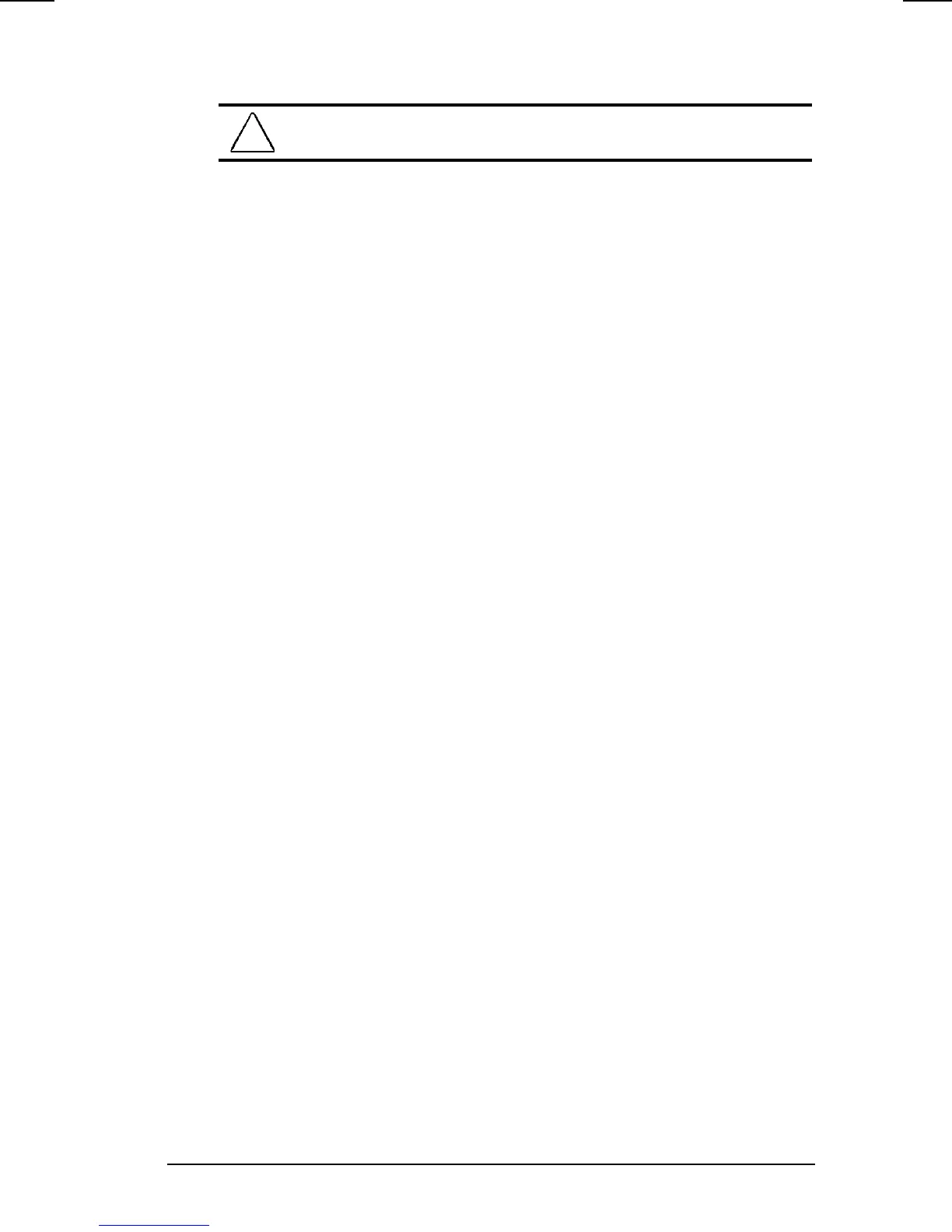Security 7-9
COMPAQ CONFIDENTIAL - NEED TO KNOW REQUIRED
Writer: Jennifer Hale Saved by: WBuoy Saved date: 10/05/98 1:16 PM
Part Number: 387792-001 File name: ch07.doc
Changing the Power-On Password
CAUTION:
You cannot use the computer if you forget your power-
on password. Record the password and put it in a safe place.
Once you create a power-on password, you can only change the
password after the computer has restarted and you are prompted to
enter the current power-on password.
To change your password, type in the old password, then enter the
new password in the following format:
current password, keyboard password symbol, new password,
keyboard password symbol, new password
Refer to “Change/Delete Password Symbols” later in this chapter.
Deleting the Power-On Password
Once you create a power-on password, you can only delete the
password after the computer has restarted and you are prompted to
enter the current power-on password.
Once you have entered the current power-on password, you can
delete it from the computer keyboard. The keyboard symbol for
deleting the power-on password varies according to the language
of the keyboard purchased with the computer.
To delete your password, type in the old password and the
keyboard password symbol, then press
Enter.
Refer to “Change/Delete Password Symbols” later in this chapter.
Setup Password
Using the Setup Password
After you establish the setup password, you must enter it each
time you want to change the computer configuration.
If you enter the password incorrectly, you are prompted to
reenter it.
NOTE:
The setup password can be used in place of the power-on
password.
