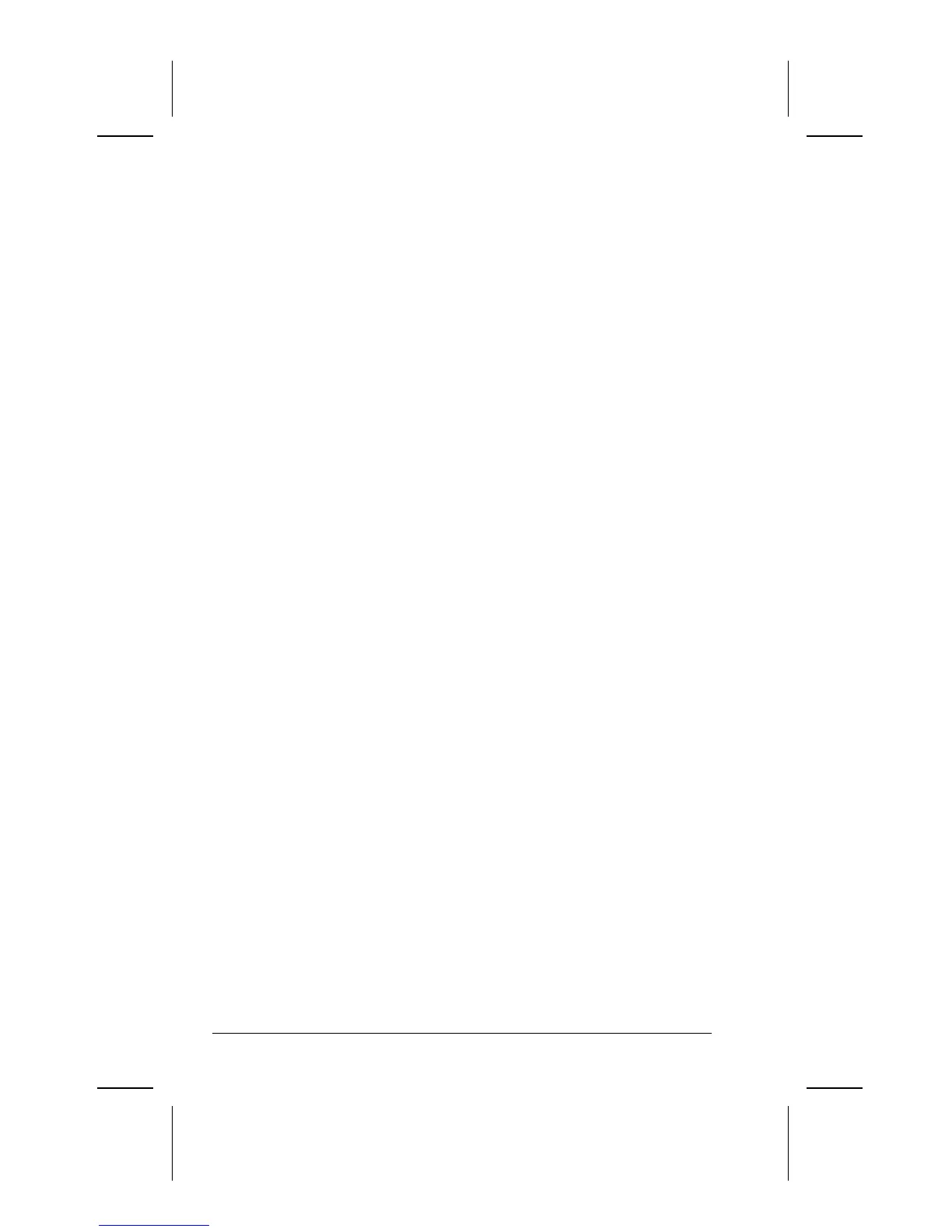1-10 Product Description
Fault Management Alerts
Alerts can be enabled, disabled, and tested, and software can be set to
back up information whenever a hard drive alert occurs.
n While the computer is connected to a network, alerts pop up on the
computer display and are simultaneously reported to the network
console.
n System temperature alert—reports overheating. As the system
temperature rises, this feature first adjusts fan speed and other
cooling components, then displays an alert, then shuts down the
system.
NOTE: A battery charging problem alert is reported only on the
computer display.
n When the computer is not connected to a network, the user will
receive a local alert.
n To set alerts, select the Intelligent Manageability icon in the system
tray.
Security Management
Security Management features customize system security.
n Power-On and Setup Passwords—prevent unauthorized access to
information and computer configuration.
n DriveLock—prevents unauthorized access to hard drives.
n Device disabling—prevents unauthorized data transfer through
modems, serial ports, parallel ports, and infrared ports on the
computer and an optional docking station.
n QuickLock/QuickBlank—locks the keyboard and clears the screen.
n Ownership Tag—displays ownership information during system
restart.
