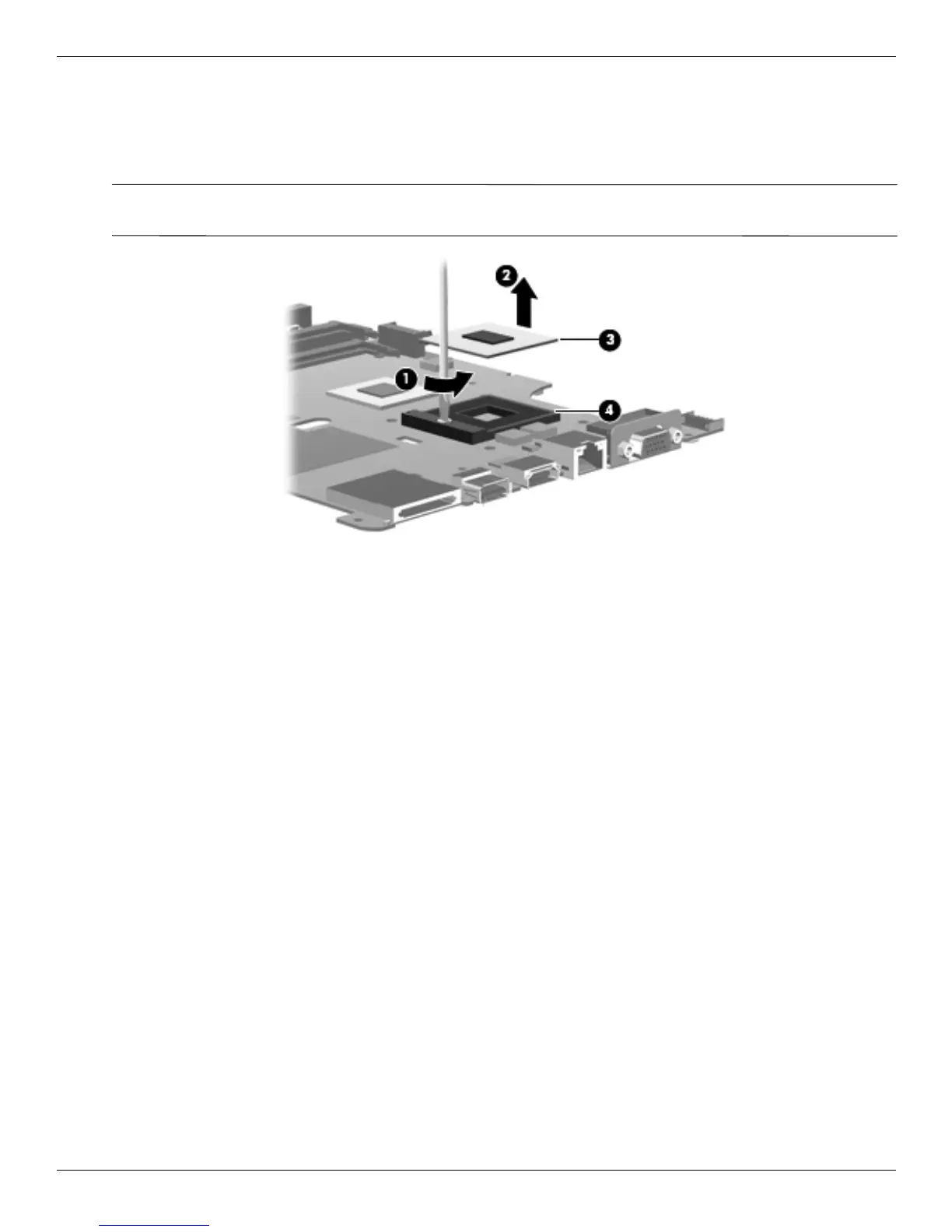Removal and replacement procedures
Maintenance and Service Guide 4–43
Remove the processor:
1. Use a flat-bladed screwdriver to turn the processor locking screw 1 one-half turn counterclockwise until you
hear a click.
2. Lift the processor 2 straight up and remove it.
✎
When you install the processor, the gold triangle on the processor 3 must be aligned with the triangle embossed
on the processor slot 4.
Reverse this procedure to install the processor.