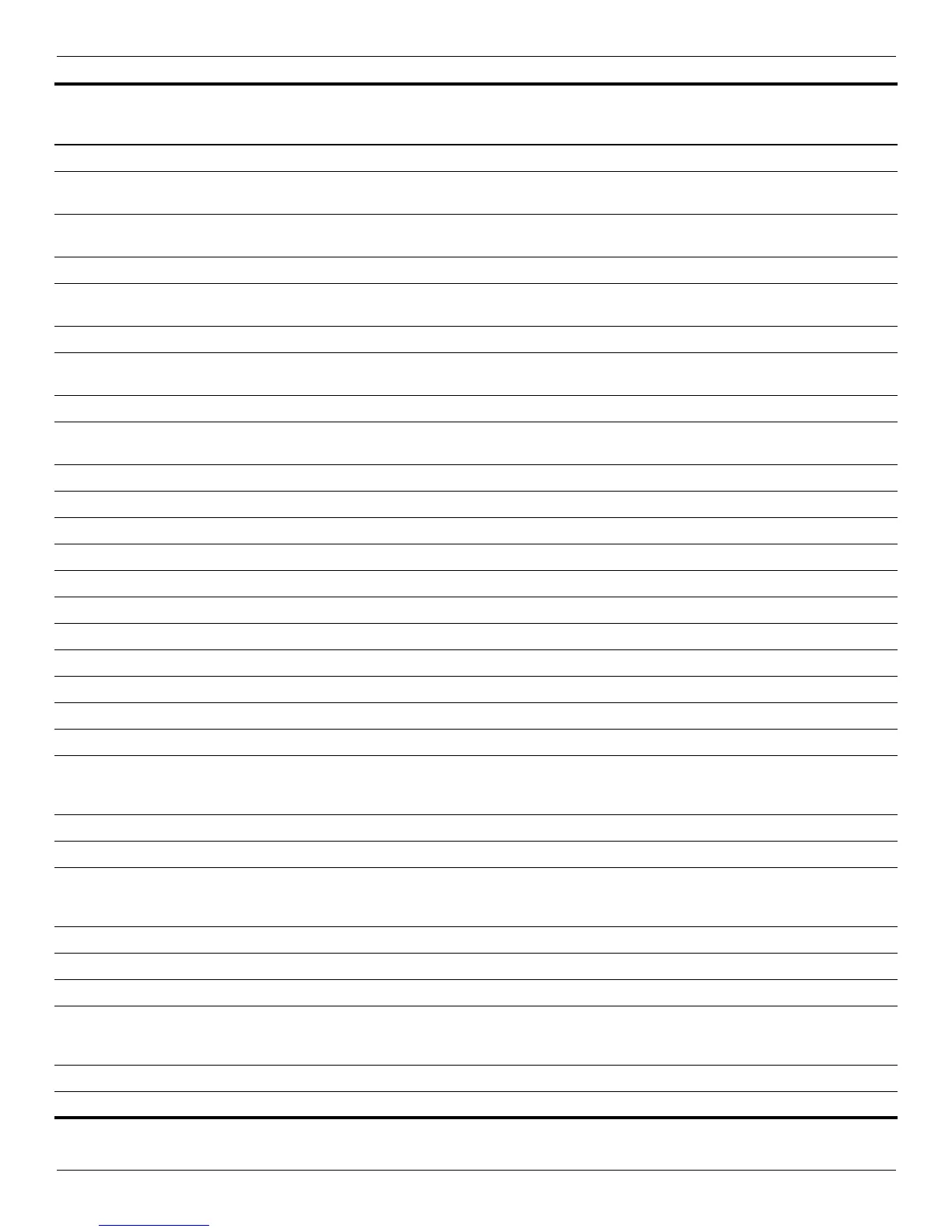Product description
Maintenance and Service Guide 1–3
Optical drives 12.7mm tray load - SATA - Fixed X X X X
DVD±RW and CD-RW SuperMulti Double-Layer Combo
Drive
XXX X
DVD±RW and CD-RW SuperMulti Double-Layer Combo
Drive with LightScribe
XXX X
Blu-ray ROM DVD±RW SuperMulti DL Drive X X X X
Webcam VGA camera, 640 x 480 resolution, 22.5 frames per
second, fixed angle with activity light
XXX X
Microphone Intregated stereo microphone X X X X
Audio High-definition audio supports Microsoft® premium
requirements
XXX X
Modem 56K V.92 1.5-inch data/fax modem X X X X
Computer models not equipped with a modem will have
a cover on the RJ-11 jack opening
XXX X
Supports all worldwide certification requirements X X X X
Ethernet Integrated 10/100 network interface card (NIC) X X X X
Wireless Integrated WLAN options by way of wireless module: XXX X
2 wireless antennae built into display assembly X X X X
Support for no-WLAN option X X X X
Support for the following WLAN formats:
■ Atheros AR9280 802.11a/b/g/n X X X X
■ Atheros AR2425 802.11b/g X X X X
■ Broadcom BCM4312 802.11b/g X X X X
■ Intel Wi-Fi Link 5100 802.11 a/b/g X X X X
■ Intel Wi-Fi Link 5100 802.11 a/b/g/n X X X X
External media card Digital Media Slot supporting SD, MMC, MS, MSPro, xD
cards. With adapter (not included), supports mini
versions of SD, MMC, MS Duo.
XXX X
Ports Audio-in (stereo microphone) X X X X
Audio-out (stereo headphone) X X X X
High-definition multimedia interface (HDMI) version 1.3
supporting 1080p with high-bandwidth digital content
protection (HDCP) key
XXX X
RJ-11 (modem) X X X X
RJ-45 (Ethernet, includes link and activity lights) X X X X
USB (3) X X X X
VGA (Dsub 15-pin) supporting 1920 × 1200 external
resolution at 75 Hz, 1600 × 1200 external resolution at
75 Hz (hot plug/unplug with autodetect)
XXX X
Multi-pin AC power X X X X
Docking None
(Continued)
Category Description Presario
CQ70
UMA
Presario
CQ70
Discrete
HP G70
UMA
HP G70
Discrete